Update Galaxy Star Duos S5282 to XXAMG1 Jelly Bean 4.1.2 Official Firmware
Galaxy Star Duos S5282 is in for a much anticipated change: an update to XXAMG1 Android 4.1.2 Jelly Bean official firmware.
Requirements
You need to begin the update process with some requirements as described below:
- use the phone which has its bootloader and also its carrier not locked;
- create backups using this post (one should be a normal one and the other should be a NANDroid one);
- install USB drivers on the laptop (make sure they are created with your handset in mind);
- charge your smartphone’s battery;
- use CrossOver Utility if your laptop does not come with Windows but with Mac or Linux;
- enable USB Debugging.
From now on you will see what you have to do to update your Galaxy Star Duos GT-S5282 to the new official Jelly Bean firmware.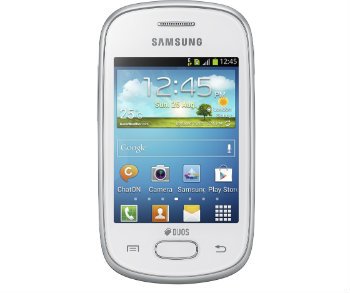
How to flash XXAMG1 on Galaxy Star Duos
- Take to your notebook or PC, open it, then find Odin tool v3.07 (is available here) and the Android 4.1.2 Jelly Bean S5282XXAMG1 official firmware. The file is available in few versions: , , and . Download these files on the device and afterwards unzip them there, as well.
- Then switch the Samsung S5282 off and enter it in Download Mode by following these instructions: press and hold Home, Volume Down and Power at the same time. Now wait for your device’s display to show the Android logo; then press Volume Up and the Download Mode will become available.
- Odin3 v3.07.exe is one of the files which have resulted from the unzipping of your Odin tool archive. Run it as Admin by right-clicking, from Context Menu, on “Run as Administrator“.
- Plug the handset to the comp; look for “Added!!” and/or a COM port whose number is yellow. Each of these means that the plugging between the devices went well; should nothing of the sort occur, then retry by doing one of the following: install the USB drivers a second time ot use a different USB port this time.
- Then you will need to take into account the following guidelines: tap “PDA“, choose a CODE file, tap “Phone“, opt for a file that has MODEM in the name, tap “CSC“, select the file which has CSC in the name, tap “PIT” and opt for a .pit file.
- The following are the three boxes which should be chosen next: Re-partition, F. Reset Time and Auto Reboot; to select the first box, you need to have opted for the file carrying that .pit extension.
- [sc name=”banner-jos”]Next on the list: tap “Start” and wait till the installation of the Jelly Bean 4.1.2 XXAMG1 ROM is over. When the flashing is done, you will see that the handset starts to reboot; also, it shall display “Pass” in green.
- Which goes to show that you will be able to unplug the Star Duos S5282 from your notebook. The phone is now complete with the update firmware that will discover if you launch “Settings” and then “About Phone“.
NOTE: The handset will undoubtedly get stuck in the manufacturer’s logo. Or it can remain stuck in boot animation. Worry not, since there exists a method to banish this problem. First you will have to go to Recovery Mode. Second action: choose “Factory reset/Wipe data“. Third task: opt for “Wipe cache partition“. Fourth and last action: reboot the smartphone.
After the issues above have been solved, you will be able to enjoy your newly improved Galaxy Star Duos S5282!





