How to Root Galaxy Pocket Neo GT-S5310
Galaxy Pocket Neo GT-S5310 has yet to show what it’s truly capable of. The one to uncover its secrets and bring new things as well is an app. Watch us teach you how to use it to root your phone!
A very nice thing about the rooting app we selected is that it doesn’t work only with the Galaxy Pocket Neo S5310. Every device ever manufactured is compatible with it. But we didn’t give this app a name. Known as SRSRoot, the tool will root your smartphone for free. It’ll also not strip the handset of its Android 4.1.2 JB operating system. One of its many advantages is its compatibility with every Android launched throughout the years.
Once you’re faced with the app, you’ll look forward to stuff that’ll quickly improve your smartphone. For starters, its 850 MHz processor won’t deliver the same low speed. The presence of the SRSRoot freeware gives you tweaks to customize the handset. The app will also be responsible for the presence of these welcome additions: custom ROMs and battery tweaks. New features are going to be joined by root-only apps and admin / superuser permission.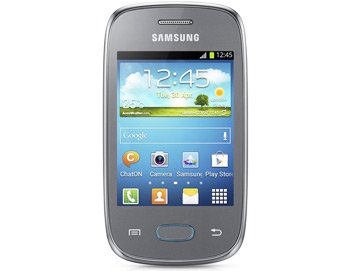
The benefits of this procedure
There is no chance of dealing with bloatware. The rooting isn’t about to leave you with damage done by viruses. Your phone, also known as Samsung Pocket Neo GT-S5312 with dual SIM card slot, can be unrooted by the same freeware. The app is powered by an SRS Server, by the way. And you have to choose a Build ID that’ll go with it; don’t worry, you can opt for the one you find most suitable. As for us, we worked with JZO54K.S5310XXAMF5.
The smartphone you’ll enjoy with the SRSRoot will see its warranty disappear. Retrieve it with a guide that’s only fit for your handset. After you end up with a rooted smartphone, an update may be the next thing on your list. In order to perform such a procedure when your phone contains root access, you’ll have to give up on some important things. One of them is the system prtition; an upgrade will erase it. The second one is the actual root access; the latter will become history. Stuff such as the important content won’t have to go through this. Exempt from this kind of damage are the internal / external SD cards, too.
Prerequisites
To avoid any sort of problems later on, you need to manage these pre-requisites:
- USB drivers that only work with your Samsung GT-S5310 have to be downloaded from this website on your laptop;
- move on by flashing them on the latter;
- throw a glance at the battery levels on your phone and, if need be, charge the device;
- backups are needed, so initiate the creation of a couple of them;
- the creation of a full NANDroid backup will have to come up next;
- the security programs operated by the laptop need to be disabled;
- the security programs in use on the Galaxy Pocket Neo GT-S5310 also have to be turned off;
- turn on USB Debugging on the handset;
- the OS variant packed on your laptop must be the Windows one.
Step by step instructions
The first part of our guide contains the first couple of steps.
- First things first, open this page on your laptop. Then, once on it, download the SRSRoot freeware there by tapping a download button.
- When the file’s flashed and launched, you are free to activate Unknown Sources. Located under the smartphone’s Settings, this option is easy to turn on.
- Now go to USB Debugging and turn it on next. If you have already done so, plug your handset and laptop to one another for the next step.
- A plugging between the two is an action that’s best performed by the phone’s USB cord; don’t use anything else here. After the connection is completed, you have to start the smartphone’s rooting.
- There is an action which, once tapped, will do that for you. Root Device (All Methods) is its name. Once it’s turned on, the option will begin the procedure. Let approximately 10-15 minutes to pass; if they turn into 16 minutes or more, you have to solve this by repeating the steps.
- [sc name=”banner-jos”]After having completed the rooting, you’ll be asked to perform this step: tap Reboot System Now. By not enabling this option, you won’t have access to the rooting novelties we mentioned earlier. So be sure to turn that on. After you do and the smartphone’s rebooted, you’ll finally get to enjoy the handset’s root access.
If you ever want an unrooting tool which is very easy to use, don’t forget the SRSRoot. This app will revoke the root access without landing you in trouble.
If you have problems while rooting the Galaxy Pocket Neo GT-S5310, we suggest using the comment box below.





