How to Update LG Optimus 2X P990 to CM10.2 Android 4.3 Jelly Bean firmware
You have no idea how to upgrade your LG Optimus 2X P990 to Android 4.3 Jelly Bean but you want to? Read the following tutorial and you will find an answer to your question!
Our firmware of choice for this guide is CM10.2 Android 4.3 Jelly Bean. Its pros are many, which is why we decided to use it today. Some of the advantages of this particular tool: a better keyboard, a better camera app, support for Bluetooth smart, enhanced location detection and so on.
But the tool is still in its early stages; which means that your handset can experience bugs, but they are of a minor importance. The warranty of your P990 will, after the update has settled on your device, fly away. To retrieve it, you will need to install appropriate firmware from the manufacturer of your phone.
Requirements
Now that you are aware of what an update translates into, you should begin by looking at these requirements:
- create a couple of backups to keep a good hold on your data (an external memory card is great for such a situation);
- download (file name: cm-10.2-20130809-UNOFFICIAL-p990.zip) and Google Apps archive on your laptop (the file is available here);
- get a hold on a custom recovery image (CWM Recovery is a popular choice, but you can also install TWRP instead of the former one);
- turn on USB Debugging;
- charge your phone’s battery.
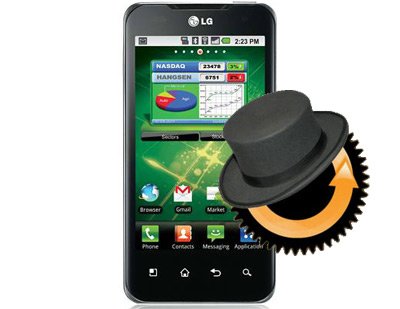
Instructions
- Proceed to the actual tutorial on how to update your phone to the CM10.2 firmware by operating these upcoming tasks: after you plug your handset to your notebook, transfer the Google Apps and the other zip file from its current location to the SD card root of the smartphone, then leave them both unzipped.
- Unplug the devices from each other. Enter the LG Optimus 2X P990 into Recovery Mode by pressing + holding Volume Down and Power at the same time. When the device is in the required mode, you need to perform a full NANDroid backup via this guide, then have your phone’s data wiped.
- If you’re uncertain about how to do this: opt for Factory Reset/Wipe Data first, then choose Wipe Cache Partition and wait for the wiping to happen. Then opt for the following: “Install zip from SD card” and then “Choose zip from SD card“.
- Now you have to opt for cm-10.2-20130809-UNOFFICIAL-p990.zip file and then confirm its installation on your P990. Choose Factory Reset/Wipe Data and the other wiping option next.
- [sc name=”banner-jos”]Then flash the Gapps by redoing the steps which got the CM10.2 installed on the phone; this time, though, select a different file: gapps-jb-20130813-signed.zip file.
- At the end of these processes, be sure to opt for +++Go back+++. Restart the phone next. As the device reboots, it will have the CM10.2 Android 4.3 Jelly Bean firmware.
The upgrade which you brought upon your LG Optimus 2X P990 shall mean new possibilities that you couldn’t experience up until now. But in case you want to re-experience the old ROM, good news: you can do that.
How: by taking your smartphone, restarting it into Recovery Mode, choosing “Backup&Restore“, opting for “Restore” and then looking for the previous ROM in a list. When you see it, select it.





