Update Galaxy Chat B5330 to XXUBMC2 Jelly Bean 4.1.2 Official Firmware
Samsung Galaxy Chat B5330 will be on the right track after you follow this guide. Why do we say that? Because it is going to receive, after we end our tutorial, an update to Android 4.1.2. To make all of this easy to perform, we will use XXUBMC2 firmware. The country that will enjoy this update faster than others is Spain. But don’t worry, it won’t be the only country.
Important instructions
But now returning to the purpose of this guide: stick close, because after we mention a bunch of pre-requisites, you will be able to enjoy an upgraded phone. Here we go with these requirements: charge the battery inside the Galaxy Chat GT-B5330, turn on USB debugging, install USB Drivers especially manufactured for this smartphone, use the model that is already unlocked by the factory and make a backup using this guide.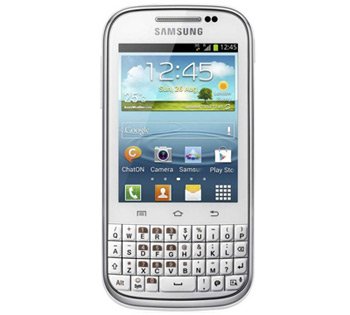
Root the handset when you no longer see its warranty. But before that can happen, you need to proceed to our steps.
Instructions
- And here is the first one: download on your laptop.
- Step two shall prompt you to do as follows: unzip the archive, then download Odin tool.
- Turn the device off.
- For step four you will be asked this: enter the phone into Download Mode by pressing and holding Volume Down and Home at the same time and now follow this action by pressing Power; the logo of the Android operating system should appear on the touchscreen.
- Which means that it’s time for the fifth step telling you the following: press Power, because you have to confirm that you want the phone to enter the Download Mode.
- For the sixth step you shall have to launch Odin on the laptop. Then plug the Chat GT-B5330 to your comp and then opt for some files that are under this paragraph:
– the file which comes with CODE as part of its name; it will pop in after you click on PDA;
– the file with MODEM in its name (wait for it after you click on Phone);
– a file that should have CSC in its name; it is going to come on-screen the second you click on CSC;
– a file with .pit (that will come on the touchscreen after you click on PIT).
And those were all the files you needed to select so that they could be installed on the smartphone. If not even one of them appears on your handset’s display, then ignore what we just wrote. - [sc name=”banner-jos”]Step seven will need you to check F. Reset Time and then Auto Reboot; should you have opted for the .pit file, then make sure to also check Re-Partition. Click on Start.
- The flashing of the firmware will begin in a matter of seconds. As this procedure nears its end, you will have to move on to step number nine and see if the home screen of the device comes or not. If you see it, then disconnect the Chat B5330 from the laptop and play with your newly updated Samsung Galaxy Chat B5330. The Android 4.1.2 Jelly Bean has a lot to offer and you will see that after you try the phone out.





