How to Root Galaxy Tab 2 7.0 SCH-I705
This time around we have a rooting post for your Galaxy Tab 2 7.0 SCH-I705. So if you have always wondered how to get root access on your gadget, you will discover pretty soon. Which is why you should have your tablet at the ready!
In your attempt to end up with root access on your tablet, it’s best if you pay close attention to our steps. They are detailed later on.
Prerequisites
For the time being, we recommend these pre-requisites:
- the important data on your tablet has to be preserved, so create backups;
- then create a full NANDroid backup;
- enable, on your tablet, USB Debugging;
- your laptop’s operating system must be the one known as Windows;
- if the battery inside your Samsung SCH-I705 is running low, charge it until it’s full;
- USB drivers for this tablet should be installed on the notebook;
- go here and download them on the latter;
- the security programs currently running on the laptop must be all turned off;
- after that have the tablet’s own security programs disabled.
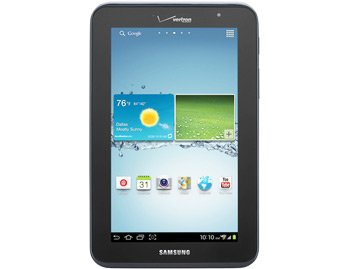
The benefits of this method
Once the gadget has these requirements taken care of, you’ll be ready for the rooting. Which will be achieved via SRSRoot. The app we will be using is perfectly compatible with your tablet. And it’s compatible with a lot of today’s brands.
If you want a rooting using the SRSRoot app, you can do so even if your tablet’s sporting Android 4.1.2 Jelly Bean. The fact that this app supports many Android versions is one of its strongest points. Another one: it can be used as an unrooting means. Also, many Build IDs are supported, including this one that we used on your tablet: JZO54K.I705VRBMI1.
Launched in 2012, the tablet comes with a dual-core 1.2 GHz CPU. This processor’s speed will be vastly better after you root the device. Apart from coming free of charge, this is an app that is powered by an SRS Server. With it installed on your gadget, you’ll have better battery and root-only apps. Plenty more will come your way. Like custom ROMs and customization options. A bunch of new features together with admin and superuser permission are also available.
The problems you’ll have to deal with once root access is gained will also be mentioned here. They are tied to whether or not you update the tablet. If you do, you’ll lose the root access and system partition. But if you don’t upgrade the gadget, you’ll only lose the warranty. The root access won’t damage your tablet’s data and the internal and external SD cards will also be retained.
Step by step instructions
The rooting of your Galaxy Tab 2 7.0 SCH-I705 with the SRSRoot app starts right now.
- You will have to begin the procedure with a certain download. This is the file that should be downloaded on your laptop. The app is on this page.
- Click on the download button you will see on that page. If the app is downloaded, you can install it on the same product.
- The installation once finished, you’ll need to continue by performing a different step. This one asks you to open the rooting software on your laptop. If the app is launched there, be sure to tap Menu on the SCH-I705.
- Now enable Settings there and turn on Unknown Sources. The USB Debugging option we referred to before should be enabled now if it hasn’t been tapped for the requirements.
- The tablet’s USB cable is the item you should use next. This cord will create a plugging between the gadget and your notebook. You will first have to wait for this connection to be established before moving on.
- [sc name=”banner-jos”]You won’t have to do it for long. If the plugging is done, you need to do this afterwards: start the tablet’s rooting.
- This task is very easy to perform. You need only look for this particular option: Root Device (All Methods). After you’ve clicked it, give it some time. Around 10-15 minutes will be more than enough.
- Here’s what needs to be done now: restart the Samsung SCH-I705. You will then have a rooted tablet to play with.
If your experimentation makes you want an unrooted device, use the same app to get your tablet to its old self.
The rooting of your tablet may pose problems. If you run into them, use our comment section to find a solution to them.





