Upgrade Galaxy Note 2 4G GT-N7105 to Jelly Bean 4.2.2 via RootBox Nightly ROM
Samsung Galaxy Note 2 GT-N7105 has found the right custom firmware to make it feature Jelly Bean 4.2.2: RootBox Nightly.
Requirements
Take for granted the following requirements: charge the battery of the smartphone, use a laptop which runs Windows, employ the handset which is fully unlocked, turn on USB debugging, install USB drivers for the Note 2 N7105 on your PC and make backups using our tutorials.
Important instructions
- The tutorial is now on its way. Step one is the first to grace us with its presence: download and Gapps archive (you must choose the file labelled gapps-jb-20130301-signed.zip) on your notebook. The USB cord of the phone should now be used to help connect the device to your laptop.
- Step two will need you copy the files from step 1 and paste them to the smartphone’s memory card root, then unplug the handset from the PC.
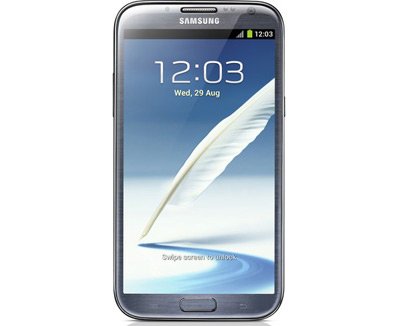
- Step number three will require you to switch the Galaxy Note 2 GT-N7105.
- The fourth step will ask the following: enter the phone into Recovery Mode by pressing + holding Volume Down, Volume Up and Power; let go of all of them the second the display commences to flash. If you haven’t, operate a complete NANDroid backup like this: opt for Backup&Restore and, when a second screen appears, choose Backup.
- Return to the Recovery Menu and, when you’ve arrived there, opt for Factory reset/Wipe data and “Yes“, then return to the device’s Recovery menu.
- For step six you should choose Wipe cache partition; when done, opt for Wipe Dalvik cache. After you’ve operated these tasks, you need to choose Install zip from SD card.
- Step seven will ask you to opt for Choose zip from SD card and then choose the RootBox Nightly Firmware archive with Power; the flashing of the firmware for today’s update needs to be confirmed now.
- For step eight to work well you need to wait for the installation to finish and then do what you just did previously, but opt for the Google Apps package this time to have it flashed on the smartphone.
- The ninth step will ask you to return to the Recovery Menu.
- Be sure to choose the system restarting. Once the handset reboots, the Galaxy Note 2 4G N7105 will be updated to the Android 4.2.2 Jelly Bean.
[sc name=”banner-jos”]
Now that the RootBox Nightly custom firmware has made it possible for the smartphone to sport that operating system, you can happily try it out for yourself and see if you like it. But maybe you will dislike it; what then? You can return to the previous ROM. Here is how: opt for Backup&Restore and choose the ROM from the list that will show on the screen.
Get a compatible kernel on your Galaxy Note 2 GT-N7105 in case the latter shows a “Status 7 error“; only after you do that can you try and flash the firmware again. But if your smartphone experiences a boot loop or it remains blocked in booting stage, you need to perform the following two operations: a complete Wipe Dalvik cache and a full Wipe cache partition. Then the handset can be rebooted.





