How to Root HTC Rezound
HTC Rezound will be a rooted phone by the end of this tutorial. The phone is also known as HTC Vigor / ThunderBolt 2 and Droid Incredible HD. If that’s what you came here for, then sit tight and read the following paragraphs.
For a smartphone, root access means the world. Once a device experiences something like this, new possibilities will come up. They include customization options, battery tweaks to make it last more and root-only apps. Your handset will also get superuser and admin permissions as well as new features. It will also get rid of unnecessary programs and instead it will let you install custom ROMs.
The method of rooting we chose for your smartphone is SRSRoot one-click. This method is available not only for your handset, but for many other different gadgets made by various manufacturers. The SRSRoot tool offers support for your handset’s Android 4.2.1 OS. But this software is also compatible with many other Android versions, so you can use it if you have other version installed.
The improvements
Today’s tool works with many different brands and other Build IDs. When you have this software downloaded on your smartphone and you start using it, you should know that it also enables you to unroot the device. This method is powered by SRS Server; this translates into the possibility to root the handset without you flashing it.
Before you use the SRSRoot method for rooting your HTC Rezound, the following should be mentioned: this tool isn’t difficult to use. You simply need to download it on your device, then use it. Moreover, you don’t have to pay a great deal of money for it; this software is completely free of charge.
If you truly want to end up with a rooted smartphone, there are some risks you should know about. The warranty that comes with your HTC Rezound shall be erased from this device. Never use the SRSRoot on a phone that has a completely different name than the one we have in this post. A rooted gadget will end up with a deleted system partition and revoked root access if you ever plan on updating it to various firmware.
Prerequisites
When you know what’s in store for your smartphone but you still want the rooting, follow our steps. Before we reveal them, you should have a go at these pre-requisites:
- make a couple of backups to save the handset’s data from damage while performing the rooting;
- a full NANDroid backup must be created next;
- use a handset that’s using a fully charged battery;
- install USB drivers on the laptop for the phone;
- your laptop’s security programs have to be turned off;
- your phone’s security programs are to be deactivated;
- USB Debugging is an option that should be activated on the HTC Rezound;
- use a laptop with Windows as the main OS.
Step by step instructions
That’s all in terms of preparations. Now that the right requirements have been performed, let the rooting commence!
- For the first step we must urge you to download the SRSRoot software. This is located on this page. There, you’ll see a button that must be clicked on.
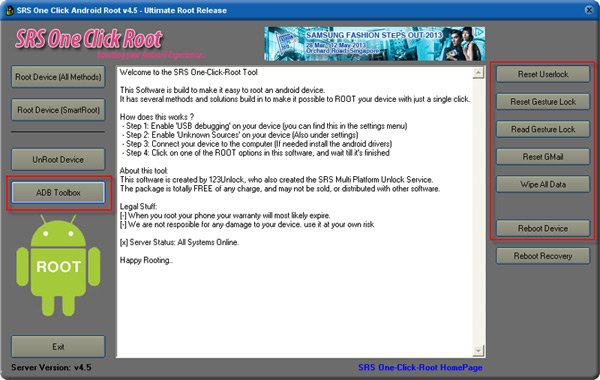
- After clicking it, the download will begin. Wait till it’s done, then install the new tool on the laptop. Once the SRSRoot software is flashed on the latter, make sure you do this: launch it.
- If the launch is done, we advise you to turn on a certain option. It’s under Settings and its name is this: Unknown Sources. Should the USB Debugging not be activated on the handset as instructed, turn it on now. When this option is running on the phone, continue by doing this: use the phone’s USB cord. With it, your HTC Rezound and the notebook will establish a connection.
- [sc name=”banner-jos”]When the devices are plugged to one another as expected, go on by tapping another option. The name of this one is Click on Root Device (All Methods). When the procedure is started, you’ll see this option there.
- After the previous option has been tapped and the rooting procedure begins, wait. As soon as the phone’s rooted, you are free to experiment with all the goodies your handset now encompasses.
If you don’t know how to do something or you’re stuck during the rooting, leave questions under this post. A comment box is waiting for you there!





