How to Root Galaxy Tab 3 Lite 7.0 3G SM-T111
Galaxy Tab 3 Lite 7.0 3G SM-T111 has to get in touch with an app that will root it in no time at all. We have just the tool for you and your tablet. We will get to that part after a couple of words on the app and its assets.
The right way to root a gadget is with a dedicated app. If it’s free to install, then it’s even better. We want to talk about such a tool in this post. The name it goes by is SRSRoot. You will enjoy using this app very much.
The rooting tool you’ll make use of comes powered by an SRS Server. The rooting today needs a Build ID; we opted for this one: JDQ39.T111XXUANAB. If you want, you can go with a different Build ID since the app allows that. The tablet’s OS is Android 4.2.2 JB. The SRSRoot offers full compatibility with numerous Android versions.
The advantages of this method
Your gadget’s also known as such: Samsung SM-T111. New apps that can only work on a rooted device will be installed on the tablet as well. The CPU, a dual-core 1.2 GHz affair, is going to enjoy an improved performance. The gadget’s rooting means superuser and admin permission; then you’ll experience customization solutions and zero bloatware.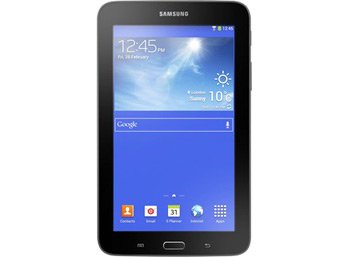
New features, custom ROMs and no security threats are also available. Your tablet’s about to get battery tweaks, too. If needed, this tool will make it very easy to unroot the tablet. Moreover, the dedicated app works with a wide variety of gadgets.
Your tablet will lose the system partition as well as its system partition; this will happen if you perform an upgrade. Important content, the internal / external SD cards and so on will be safe. But the warranty will be lost if you root the Samsung SM-T111. There’s nothing to stress about in this case; the warranty will find its way back onto your tablet if you look for a dedicated tutorial.
Prerequisites
Soon after you discover the benefits of a rooting with the SRSRoot app, you’d better perform some requirements. They are detailed here:
- USB drivers for the tablet you root should be downloaded on the laptop;
- then, when they’re on that device, install them on it as well;
- should the battery on your Galaxy Tab 3 Lite 7.0 SM-T111 be running low, charge it till it’s full;
- provide protection against data loss by performing backups for the tablet;
- a full NANDroid backup must be performed afterwards;
- Windows has to run on your laptop;
- launch the latter’s security programs and turn them off afterwards;
- the security software on your tablet should also be turned off;
- go to USB Debugging on the tablet and turn it on.
Step by step instructions
You are going to end up with a rooted tablet as soon as you’re done with the upcoming batch of steps. As always, you must follow them in their entirety. Here they are!
- If you don’t know what to do first, we’ll tell you: download, on your laptop, the SRSRoot. You won’t find this app on any old site; here’s where to officially get it from.
- The file once found, click on that page’s download button. The action once completed, here’s how to continue: install the app on the laptop. Then do as follows: launch it on that device, as well.
- The task that needs completing is asking you to enable, on the tablet, Unknown Sources. The location of this option is under Settings.
- Once enabled, you can go on and enable, on the same device, this: USB Debugging. This step is only directed at those of you who haven’t activated this before. If you have, though, time to plug the tablet to your laptop.
- The USB cord which is property of the Galaxy Tab 3 Lite 7.0 3G SM-T111 will work here. Then, when the products have entered a connection, you’ll be asked to start the tablet’s rooting.
- If that’s what’s needed, begin the process by tapping Root Device (All Methods).
- [sc name=”banner-jos”]The time that you should spend waiting for this procedure to end is 10-15 minutes. You will need to redo our tutorial’s steps if the rooting doesn’t end in 15 minutes.
- If it does, move on to the last step. The action that has to be performed here: enable Reboot System Now. The activation of this option will restart the tablet.
When the device is all rebooted, then just take to your tablet and enjoy thosee rooting advantages. If they aren’t to your liking, you should go to the SRSRoot and use this same app to unroot the gadget.
This guide comes with a section where you can leave your questions and comments. Use it and we’ll come to the rescue!





