Install ClockworkMod Recovery 6 on Samsung Galaxy S4 GT-I9500
Clueless about your Samsung Galaxy S4 GT-I9500 and how it can be installed with ClockworkMod Recovery 6? The guide we have for you here will hopefully come with the right answer to this seemingly difficult problem.
The presence of a custom recovery which goes by the name of CWM Recovery 6 is going to be beneficial to your Galaxy S4 I9500 in more ways than one. Rooting the handset, flashing custom ROMs along with installing other tweaks having to do with the phone are only some of the pros that such a tool allows.
Requirements
Between you and your smartphone getting to experience the CWM Recovery 6 are only certain pre-requisites and steps. The former go something like this: turn on USB debugging on the smartphone, charge the battery that is integrated on it by the manufacturer, create a backup (or more if you want to protect all your data), use the Galaxy S4 GT-I9500 that is unlocked by Samsung and find the USB Drivers for this phone online (and don’t forget to install them on your laptop afterwards).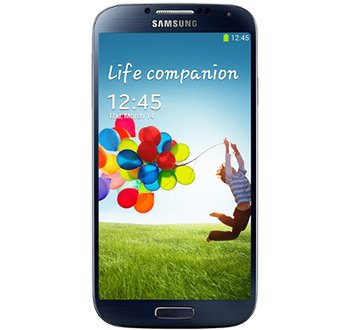
The focus of our tutorial is, right now, on the steps below.
Important instructions
- We prepared, for the very first step, these actions: and Odin tool v1.85 on your laptop, then simply turn the handset off.
- For the step that comes next, the second one, you have to remember to do the following: make the smartphone reach Download Mode by pressing and holding, at the same time, Home, Volume Down and Power; the result of these actions should be your Galaxy S4 GT-I9500 showing you Android’s logo together with a triangle. Everything is now about you confirming the entry into the Download Mode by pressing Power one more time.
- The third step is requiring you to launch, on your laptop, Odin, and then to plug the handset to the computer. The plugging will have gone well only if one of the ID:COM boxes appears in the color yellow and a COM port number is noticed by you on the display.
- Now do as step number four asks you to: choose a file whose name if CWM-i9500_EXP.tar with the help of a key named PDA. After this file is installed on the Galaxy S4 I9500, you should check two options known as F. Reset Time and Auto Reboot.
- Step five has appeared and it needs you to click on Start, then wait for the flashing of the CWM Recovery 6 to happen on your smartphone. As soon as the flashing is at its end, you will have to wait for the handset to finally reboot into Recovery Mode on its own.
- [sc name=”banner-jos”]In step number six, the smartphone is going to install the required root archive. The ID:COM icon shall become a glorious green color. The home screen of the Galaxy S4 GT-I9500 will soon appear.
- Step seven will tell you to disconnect the handset from your laptop. This is the end of our guide. The phone you have been using for a long time has just received CWM Recovery 6, which is a very useful tool.
Tip on how to enter the Recovery Mode:
- turn the smartphone off;
- hold down Home and Volume Up;
- press Power.





