Install Android 4.3 SlimBean custom ROM on Galaxy SL I9003
Galaxy SL I9003 is the latest model you can update to Android 4.3 Jelly Bean with one of our tutorials. On this smartphone, we plan to use SlimBean custom ROM, which is notable for its many tools that will improve the way you use your device. This is also the firmware which can take the battery of your handset and turn it into a much longer lasting item.
The performance of your phone will greatly benefit from the upgrade tool; your device will quickly and effortlessly put on an enhanced general performance. So use the SlimBean custom ROM if you want to play with an updated Galaxy SL I9003 that won’t have security problems to make you miserable!
Requirements
But, before the right update instrument can be installed on your device, you should consider the following list of requirements:
- have the rooted Galaxy SL near you;
- get a custom recovery on the device (you can either use TWRP or CWM);
- charge the battery of your smartphone until it’s full;
- make sure you’ve created a healthy amount of backups so that you won’t be in danger of losing your handset’s data;
- make sure no security software is enabled on your phone and on your laptop alike;
- turn on USB Debugging (like this: open the option called Settings, then opt for Applications, tap Development and after that check the USB Debugging box).
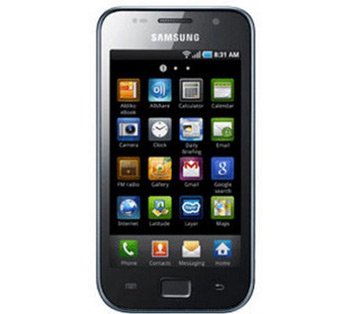
The second you are done with the pre-requisites, you need to know the following: the phone’s pre-installed warranty is not going to be part of your device once the latter is upgraded. In this case, you should not despair: the way to get the warranty back is by downgrading the handset to stock Android.
Instructions
So here is what you need to do in order to have an updated Galaxy Sl I9003.
- Start with these instructions first: download the (file name: Slim-4.3.build.1.4-WEEKLY-1133-GalaxySL-JLS36G-Alpha2.zip) on your notebook and leave it unzipped on the latter’s desktop. Then plug the phone to the laptop and wait for the devices to create a bond between one another.
- After they are both connected correctly, you should proceed with the next tasks: after you are done transferring the upgrade file to the SD card root of your phone, you have to disconnect the handset from your notebook and then power the phone off.
- Now enter the handset into Recovery Mode and after that don’t forget to do this: opt for Factory Reset/Wipe Data and then for Wipe Cache Partition.
- Next few actions: choose Advance, select Wipe Dalvik Cache and then go back to the Recovery Menu from where you should opt for this: Install zip from SD card.
- [sc name=”banner-jos”]While you’re in the Recovery Menu, you should also select Choose zip from SD card, then opt for the SlimBean .zip archive and begin its installation by tapping “Start“.
- Go back to the device’s Recovery Menu after the flashing has ended. Then restart your Galaxy Sl I9003 by choosing the option referred to as Reboot now. The device shall then reboot into the SlimBean custom ROM that will update it to the Android 4.3 Jelly Bean.
IMPORTANT NOTE: The phone can remain frozen in boot loop at some point or another. To prevent that from ruining your user experience, you need to take a look at the following short tutorial: enter the Recovery Menu, opt for Factory Reset/Wipe Data, choose Wipe Cache Partition, restart the phone and the boot loop will disappear.





