Root Galaxy Note 2 N7100 running XXUEMK4 Jelly Bean 4.3 test firmware
If you’ve never thought that your Galaxy Note 2 N7100 could deliver an even more awesome performance, than you’ve never heard of a process known as “update”.
If, however, you are not new at such a procedure and you’ve already upgraded your phone to XXUEMK4 Android 4.3 Jelly Bean test firmware, and you’ve used a tutorial we have on our site, you should know that you can subject your handset to a second procedure. And this time, its name is “rooting”.
The title may not say much, but if you apply our rooting guide to your own Galaxy Note 2, we guarantee that the phone will go through major improvements. One of them being a battery that will last considerably longer so that you can perform your everyday tasks without fear of dealing with a short-lived battery unit.
Also, if you root your handset, its performance will become vastly superior to the one you’ve been dealing with so far. Third: you will have access to new apps, custom ROMs and also apps. Fourth advantage: the rooting file comes with different ways via which you will customize your smartphones in different ways.
All of these pros will get a chance to manifest themselves on your Galaxy Note 2 N7100 only if you root it with today’s guide whose steps are listed in this guide.
Requirements
Before you can follow these steps, though, we will ask you to take a look at these crucial pre-requisites:
- make lots of backups that will keep your phone’s data where it is in case the rooting ends on a bad note;
- open your PC or your laptop and download, on it, USB drivers recommended for your smartphone, from here;
- charge the battery which arrives inside your phone;
- turn on USB Debugging.
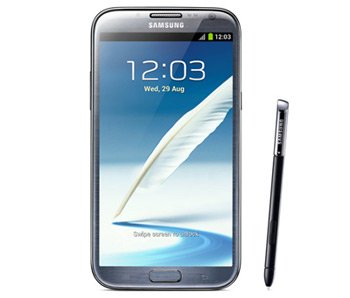
Instructions
That was it for our requirements. We now present to you the rooting steps we were talking about earlier.
- Two files of the utmost importance must be saved on your notebook (or PC). One is Odin tool v3.07 available here and the other one is (file name: cwm6-root-n7100-121015.rar). Before they’re saved on your device, you should locate them online and download them on the notebook you use. Make sure you get the newest Odin package. Then extract the CF-Root one on your laptop and turn your Galaxy Note 2 N7100 off.
- If you’re done, you should boot your handset into Download Mode like this: press down Volume Down + Home at the same time while you switch on your handset. After the phone is in the Download Mode, you have to continue with these actions: launch, on your laptop or PC, the Odin.
- After that make sure the handset is plugged to your laptop (use, for this, the phone’s own USB cable); to know if the connection has been established, you should notice either an ID:COM box in yellow or an “Added!!” message.
- The plugging may, however, not happen. In that case, here’s what can be done: you either use a different kind of USB port or flash, again, the USB drivers we mentioned in the requirements.
- Here is what we ask you to do next: select the boxes with F. Reset Time and Auto Reboot written on them. Next thing to do: begin the rooting of your phone by tapping “Start” in Odin, then wait. At the end of the installation, you should see the handset reboot.
- [sc name=”banner-jos”]When the device powers itself on and pops a home screen up, you can power the phone off and do this: boot it into Recovery Mode.
- This procedure has to be done using these steps: power the handset on while pressing and simultaneously holding Volume Up + Home + Power.
- Erase the system data of your phone by choosing this: Factory Reset/Wipe Data (located in Recovery Menu). Then opt for restarting and, after a short while, your handset will boot into a rooted state.
The Galaxy Note 2 N7100 running Jelly Bean 4.3 firmware has just experienced a rooting. All thanks to the CF-Root tool!





