Update LG Nexus 4 E960 with Jelly Bean 4.2.2 AOKP Milestone 1 custom ROM
LG Nexus 4 E960 has one of the best custom ROMs to help it receive an update to Jelly Bean 4.2.2 AOKP Milestone 1. The sort of customization options, stability and features that are included in it are very useful for your smartphone.
The bunch of features we mentioned include, but aren’t limited, to the following: new toggles, a lot of fixes and many others where these come from.
Requirements
The
tutorial that makes all of the above happen on your Nexus 4 will follow shortly after we give you some pre-requisites: root the smartphone and flash a custom recovery image on it, make as many backups as you need to make you feel completely at ease, flash the kind of USB Drivers that are for your phone on your laptop, turn on USB debugging, have a LG Nexus 4 E960 that’s factory unlocked and charge its battery unit.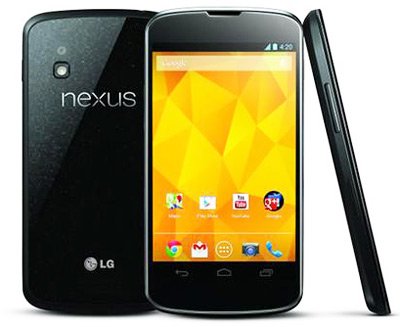
The moment of truth is here: learn your way around updating the device with AOKP Milestone 1 custom ROM.
Important instructions
- First step to keep in mind: download the and Gapps archive from hereon your PC. Now that the files are where their place should be, you need to plug the phone to the laptop and then move the Jelly Bean 4.2.2 ROM zip file and then the Google Apps archive to this destination: the memory card root of the Nexus 4 for safe-keeping until their time comes.
- For the second step to go smoothly, you should follow our lead: unplug the smartphone from the comp; do it only after you’ve powered it off first. If done with these actions, a third one says the following: enter the Nexus 4 into Bootloader Mode; the safest way to do that is by pressing and simultaneously holding Volume Down, Volume Up and Power.
- Step three will look like this: do as you are instructed by various guidelines that will appear on the screen, then opt for Bootloader. Choose Recovery and then opt for Factory Reset/Wipe Data with Power.
- For step four you are required to choose Wipe Cache Partition and then Wipe Dalvik Cache (this should be performed when you are in the recovery menu and after tapping “Advanced“). Now that the wipe of the phone’s Dalvik cache has also been operated, you will have to just return to the main recovery screen of the LG E960.
- [sc name=”banner-jos”]Once there, step number five will have the following tasks for you: opt for Install zip from SD card, then select Choose zip from SD card.
- Go to the Android 4.2.2 ROM archive and choose it with Power. Now confirm the flashing of the firmware, wait for this to start and to afterwards end, then repeat what you did for this file, but choose the Gapps zip one instead of the Android one. The two files that were crucial to the installation of the update are now on your LG Nexus 4 E960 and you should simply go to ++++Go Back++++.
- The seventh step will need you to reboot the handset. But how? Like this: go to its recovery menu and choose the system restarting.





