Update Galaxy S4 I9505 LTE to CM10.2 Jelly Bean 4.3 Nightly ROM
You should, in case you want what’s best for your Galaxy S4 I9505 LTE, to look at CM10.2 Jelly Bean 4.3 Nightly ROM. You have to try this tool out as soon as you can, because it’s full of hidden gems.
Among them: stability and speed for your phone, different tweaks to make it look like you’ve always dreamed to look, features that your handset didn’t use to have before, a much better performance and a longer lasting battery unit.
Requirements
Our guides always require some steps. They also include certain requirements. Which are the following:
- look for a tutorial that teaches you how to root your handset;
- look for TWRP or CWM to flash on the device after it’s rooted (the guide is available here);
- charge the battery that comes with your phone;
- make a backup, following the instructions from this page;
- use the phone which is unlocked;
- turn USB Debugging on.
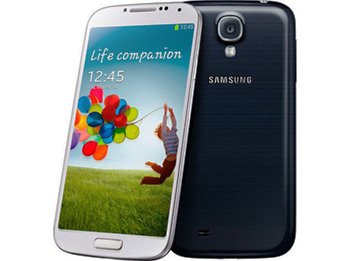
Instructions
- The beginning of the guide is upon us. Your first tasks must be these: after you are done downloading the CyanogenMod 10.2 M1-Build custom ROM from and Google Apps package from this page (gapps-jb-20130813-signed.zip) on your day-to-day PC or laptop, after which you should take the USB cord of your I9505.
- With the same cable, connect the handset to your laptop or comp, then place the two files from above on the phone’s SD card root. Then wait until the copy + paste is done. You can now unplug the smartphone from your notebook.
- Then power it off so that your Galaxy S4 I9505 can be booted into Recovery Mode by applying this method: press + hold, at the same time, Home + Volume Up + Power; then, when the display begins to flash, time to stop doing that and concentrate on creating a full NANDroid backup by following the next few steps: after you choose “Backup & Restore“, you have to opt for “Backup” when another screen pops up.
- Once this backup is created, you should return to the Recovery Menu and then choose Factory Reset/Wipe Data. Confirm by tapping Yes.
- If you are done with this, you need to you should have patience first, then return to the Recovery Menu, where you should choose Wipe Cache Partition. Now you can opt for Wipe Dalvik Cache and choose Install zip from SD card.
- [sc name=”banner-jos”]For the next phase, you need to opt for Choose zip from SD card and then do this: after you run into the cm-10.2-20131102-SNAPSHOT-M1-jfltexx.zip, choose it with “Power“, then confirm the flashing of this file by tapping “Yes”. The installation should start in the next couple of seconds and then end after a few minutes.
- The Gapps needs to be flashed, too. For that to happen, you should repeat the steps that got you the other file; remember to opt for the Gapps archive instead of the CM10.2 M1-Build one.
- Now that your handset has these files, you can return to the Recovery Menu to choose this option: “Reboot system now”. For the next few minutes, the handset shall boot into the Android 4.3 JB CyanogenMod 10.2 Nightly ROM. Congrats: your Galaxy S4 I9505 LTE will put on a great show now that the update file is running on it!





