Guide: Update Galaxy S4 GT-I9505 to Android 4.2.2 XXUBMG4 OTA
Galaxy S4 I9505 has a special place reserved on our site where we talk about how to root it. But, in order to have a rooted S4 I9505, you need to update it beforehand with Android 4.2.2 XXUBMG4 OTA.
Only so will you easily root this smartphone.
Requirements
Pre-requisites are the first thing you should consider for our guide:
- don’t worry if your handset isn’t rooted;
- you shouldn’t install a custom recovery image on it;
- use only the Samsung Galaxy S4 GT-I9505;
- turn USB Debugging on the phone;
- make a backup using this tutorial (a full NANDroid one will also count as good);
- charge the battery of the smartphone;
- install USB drivers for the device on your laptop.
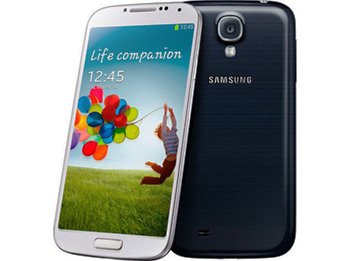
How to flash XXUBMG4 on Galaxy S4
- On to the steps required for the phone’s update to the Jelly Bean 4.2.2 XXUBMG4 OTA. Turn the laptop or comp you use on, then download Odin tool v3.07 from this place and the archive on it.
- Now look for a tool to extract the files inside these packages; these zip files should end up on the desktop of your laptop or PC. You will soon be able to notice two very important files: .tar.md5 and then Odin tool v3.07.exe. The Galaxy S4 GT-I9505 should next be switched off.
- You will then be asked to do this: enter the handset into Download Mode like this: press and hold Volume Down + Home + Power at precisely the same time; Android will show its logo on the display next. You should wait to see a triangle with a warning, too, because this is when you should press Volume Up.
- After the phone is in the Download Mode, you have to go to where the Odin .exe is and run it as Admin. Then use the phone’s USB cord for the following purpose: plugging the former to your notebook.
- The display will, after Odin finds the phone, present you with “Added!!!” and then with a yellow ID:COM box number. Use a different USB port or flash the USB drivers again if you notice a fail in the plugging process.
- Our plans include these tasks for you to complete next: opt for “PDA“, tap on the .tar.md5 file and turn to Odin where you have to check these boxes: F. Reset Time and Auto Reboot; in case Re-partition is checked, deselect this box and then tap “Start”.
- The installation of the upgrade firmware is going to begin pretty soon, so all you should do for now is simply wait for the process to be over. Then the Galaxy S4 I9505 shall reboot on its own.
- [sc name=”banner-jos”]When “Pass” pops up and the device’s Home Screen does the same, you need to disconnect the smartphone from your PC. As of right now, the handset has the Jelly Bean 4.2.2 XXUBMG4 official firmware in the “About Phone” part of your device.
NOTE: Look closely at your phone’s touchscreen now. Does it show a “Status 7 error” message? If yes, you have to find the exact kernel that applies to your phone.
Flash the tool on it, then install the necessary Android 4.2.2 XXUBMG4 OTA. The phone may get stuck in boot loop or in booting. You will have to solve this sort of issue by way of the following steps: opt for “Wipe cache partition” and for “Wipe Dalvik cache“. Next thing to do: restart the device via the “Restart” option.





