Update Galaxy S Advance I9070P to Android 4.1.2 XXLPJ stock Firmware
You won’t recognize your Galaxy S Advance I9070P at the end of this tutorial. Why? Because it will feature the latest Android 4.1.2 among its specs.
How will your phone have that operating system? Via an update using official firmware known as XXLPJ released in September this year in Germany (T-Mobile) and Czech Republic and then in October 2013 for Poland (T-Mobile) and France (NRJ).
The novelties
There are some very important things you need to know before you can upgrade your smartphone. For one, if it’s not running a custom ROM, no worries; you will only have to flash such an official ROM if you want to update your device using Samsung’s KIES (and you can, since the KIES logo of the new firmware has the KIES logo activated) or OTA (over the air).
Second: if the Galaxy S Advance GT-S9070P is rooted, the phone’s internal and external SD cards won’t be affected; however, the system partition will be deleted and the root access will end up being revoked. The handset’s important data won’t be erased. Third: our tutorial will work only on the Galaxy S Advance GT-I9070P, otherwise your device will be bricked in the process.
The most important thing about an update is the features. In other words, your smartphone will enjoy these novelties: sync and connect email updates, triple buffering all share, pop up play, a fixed frame of 60 fps, extended Vsync timing, automatic adjustment for the size of widgets, mini apps, touch anticipation and free style widget, Google Now, a new keyboard and group cast.
Requirements
And now, let’s find out the sort of pre-requisites which must be read attentively before performing the update:
- in case the phone’s battery levels are low, you need to fully charge the unit;
- your notebook should only have Windows as an OS;
- make a normal backup together with a full NANDroid one, via this detailed guide;
- USB Debugging must be enabled on the Galaxy S Advance I9070P;
- the laptop’s and handset’s security software must be disabled while you update the device;
- after you locate USB drivers for the handset, we advise you to go to your laptop and download them there.
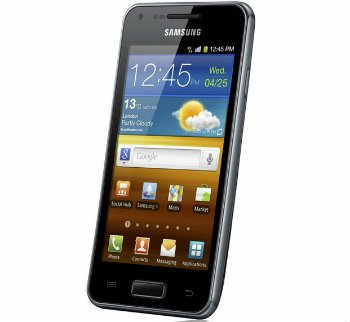
Step by step instructions
If you are done with these pre-requisites, the actual steps are all yours to follow.
- So begin with the first one. According to it, these two files must be downloaded on your handset: the Android 4.1.2 XXLPJ (the Germany T-Mobile version , the Czech Republic version , the Poland T-Mobile version and the France NRJ version ) and Odin file, available on this page; save them afterwards and, when done, unzip them.
- What you should be doing next: enter your Galaxy S Advance I9070P in Download Mode. This task is performed like this: press and hold, together, Volume Down, Home and Power and do that until a screen of warning appears; now press Volume Up instead.
- You should go to the next step, which asks you to do this: launch the Odin as Admin on the notebook.
- When you’re finished with that, move on by connecting the phone to the laptop. For better results, the USB cord of your device should be used, then wait for “Added!!” and a yellow ID:COM to appear; if you see them nowhere, you need to be doing as follows: re-install the USB drivers one more time or use a USB port that’s different this time.
- At the end of this step, you should tap PDA, opt for a file with CODE in the name, after which you should tap Phone, opt for a file with MODEM in the name, tap CSC, opt for a file that should have a CSC in its name, tap PIT and choose a file with a .pit extension.
- If you are done with this step, too, another one will tell you to check F. Reset Time, Auto Reboot and Re-partition, tap “Start” and, after the new firmware is flashed, wait for the handset’s screen to restart. After the device reboots, you will see “Pass” message.
- [sc name=”banner-jos”]The last step to follow: unplug the smartphone from the laptop.
Your Galaxy S Advance I9070P is now updated to the Android 4.1.2 Jelly Bean thanks to the XXLPJ official firmware. Use it well!
If, after using the new firmware for a bit you realize that the phone’s former ROM was better, restore it by using the NANDroid backup file! The upgrade process shall be revoked and you will get to use the previous ROM again.
If you have questions, kindly use the comment section below our post.





