Update Galaxy Note 2 N7100 to Android 4.2.2 Vanilla RootBox Jelly Bean ROM
Our website was lacking a guide through which we could teach people how to install Jelly Bean 4.2.2 Vanilla RootBox ROM on their Galaxy Note 2 N7100. Here it finally is.
Requirements
The firmware has no problems to be announced, so just read the requirements below:
- root the handset;
- install a custom recovery image while you’re at it;
- use a phone that’s factory unlocked;
- charge the battery;
- make complete a backup;
- perform an action called Dalvik Cache Wipe;
- make sure USB Debugging is turned on;
- install the type of USB Drivers which work with this particular device;
- download, on your laptop, together with GApps package from here.
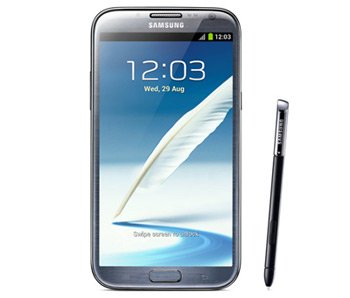
Important instructions
- The beginning of our guide is marked by step one: plug, with the USB cord of the Galaxy Note 2 GT-N7100, the handset to your laptop. After the link between these two devices is assured, you need to transfer the files downloaded in the requirements so that they’re on the root directory of the internal memory card belonging to your smartphone. Take the handset away from your comp while the former is turned off and then boot the phablet into Recovery Mode.
- The second step comes barging in by asking you to perform a complete data wipe.
- For the third step to bloom, you have to opt for Flash zip from SD card by tapping Power; the following action to perform sounds something like this: tap Power.
- The step bearing number four requests you to carefully select Choose zip from SD card. Then, via Volume, go to the new ROM file. Did you find it? Then you should tap Power to choose it and select Yes to have the action confirmed. This will mean the following: the custom ROM is going to be flashed on your Galaxy Note 2 and you have to ultimately perform, once more, the same as above to install the Google Apps package.
- [sc name=”banner-jos”]Now that the files are both on the phone, you should continue with the fifth step; this time around, you should opt for Go Back; this is going to take you to the Recovery Menu. Then opt for the system restarting.
- The rebooting of the device will take effect and end around 5 minutes later. That’s when you will be able to see what your Galaxy Note 2 N7100 can do with its brand new Jelly Bean 4.2.2 RootBox custom ROM. Which, by the way, should be in the “About phone” part of the handset.





