How to Update Galaxy Fame GT-S6810P to Android 4.1.2 XXANG1
Galaxy Fame (NFC) GT-S6810P is en route to becoming something you’ve always wanted to own. If you’re experiencing shortcomings when it comes to battery life, CPU performance and so on, an upgrade will do you good. Allow us to introduce the way to perform this procedure!
Your smartphone’s performance will improve by leaps and bounds once Android 4.1.2 Jelly Bean XXANG1 is brought to it. This is the official firmware that’ll help your device a lot. Released for the Netherlands this month, the firmware comes with an activated KIES logo. What this means: you’ll have the possibility to upgrade your phone with a different tool. Namely, Samsung’s KIES software. So, if the handset has stock ROM and you don’t want to follow this guide, you can use that method.
Today’s procedure will be successful if the device you use is the Galaxy Fame GT-S6810P. If it’s installed on another model, the new firmware will eventually damage it.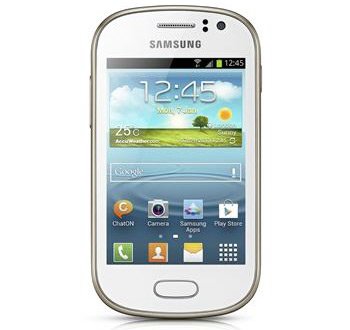
The benefits of this official firmware
The Android 4.1.2 Jelly Bean XXANG1 is expected to bring fresh stuff for your smartphone. The latter will encounter group cast and customization tweaks among other goodies. The rest of the novelties are made of a free style widget and new apps. Your phone’s battery life is going to improve as well. The device will receive pop up play, mini apps and a new keyboard.
The update lets you enjoy an automatic adjustment for the size of widgets, too. Then get ready to welcome all share and touch anticipation. Extended Vsync timing and a fixed frame of 60 fps are available as well. As are Google Now together with these: sync and connect email updates. The handset gets to experiment with triple buffering as well as with new features.
There aren’t only pros to expect from an update. This procedure is also going to have cons. If it’s performed on a rooted phone, root access will be revoked. The device will have its system partition deleted. Both internal and external SD cards will be safe from damage. The important data will receive no damage, either.
Prerequisites
We prepared a series of pre-requisites below:
- perform a couple of regular backups;
- create a full NANDroid backup, using this tutorial;
- turn off the security programs installed on your phone;
- then turn off the ones installed on the laptop;
- follow our guide only if your laptop’s got Windows;
- download and then install USB drivers for the handset on your laptop;
- have your handset’s USB Debugging turned on;
- use a Galaxy Fame GT-S6810P NFC that’s fully charged.
Step by step instructions
Your smartphone can now receive the new firmware.
- The first step actually concerns it: download the . Odin v3.09 is another package that needs to be on the laptop.
- The packages should be extracted now; for this, use either WinZip or WinRar. Then open the following on your laptop: Odin v3.09.exe.
- The handset has to be in Download Mode next. Boot it there by doing the following: first, press and hold Home, Power and Volume Down together. The screen will have a boot message soon.
- Your job is to make sure that only Volume Up is pressed. Once the phone is restarted in the Download Mode, you should connect it to the laptop; this step needs the smartphone’s USB cable.
- Allow the Odin some time to find your handset now. When the search is finalized, Odin will come up with a blue sign. The following should be done: take the firmware file to AP / PDA.
- After you have completed this step, uncheck this box: Re-partition. Now check these two boxes: Auto Reboot and F. Reset Time. The installation of the new firmware should start.
- In order to begin the process, “Start“ must be clicked on. If the installation doesn’t encounter problems, it will be done in a matter of 15 minutes. But if it isn’t, redo the steps.
- [sc name=”banner-jos”]When the flashing is done, you will see this message on your handset: “Pass”. The smartphone will then reboot. Move on by unplugging it from your laptop.
- The devices will be disconnected if you remove the handset’s USB cable.
- Find, on your Galaxy Fame (NFC) GT-S6810P, this option: Settings. Tap it, then look for About Phone.
The new firmware is going to show up soon. See if it’s right for you. If it isn’t, you can fortunately use a method to retrieve the former ROM and revoke the upgrade. Here it is: the NANDroid backup file.
We prepared a comment box where you can ask us questions about this procedure. It’s below.




