Root Galaxy S3 LTE GT-I9305 on Android 4.1.2 XXBMA4 Jelly Bean Official Firmware
There is no shortage of device to be rooted. Equally, there’s no shortage of firmware to use for this procedure. Today we present to you Android 4.1.2 XXBMA4 Jelly Bean Official Firmware.
What can it do? It is able to help you root your Galaxy S3 GT-I9305 LTE version in the blink of an eye.
That is, if you abide by these few pre-requisites: find the USB drivers put together for this phone and get them asap on your laptop, charge the battery of the device and make a backup of your settings, your apps and your important data. And now direct your attention to the steps below.
Important instructions
- The first of them advises you to download two files. One of them you’ll see named as and the other has the title of Odin tool version 3.07. When you are done downloading them on your comp, extract, in the same location, their content. You should see these two files as a consequence: .tar.md5 along with Odin3 3.07.exe. Now turn the handset off.
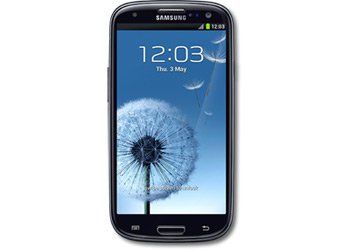
- Simultaneously select and press the buttons labelled Home, Volume down and Power; “Warning” will be on the screen in a couple of seconds, after which you shall need to tap on Volume. These actions are required so that the phone enters Download Mode and you can easily run the Odin executable file. You can initiate the exaction using the right click, then Run as Administrator on Windows.
- What you have to do for step number three is this: once you connect the S3 I9305 to the laptop, a message reading “Added” will have to be seen on the message box belonging to Odin. Now, should it not appear, then you need to either reinstall the appropriate phone’s USB drivers or use a different USB port.
- [sc name=”banner-jos”]After the phone and your computer have connected in a successful manner (as shown by the ID:COM port going yellow), the fourth step will need this from you: select CF-Auto-Root-m3-m3zh-gti9305.tar.md5 by clicking on PDA. Then turn on both F. Reset Time and Auto Reboot.
- Then, step five will have you tap on Start. This will result in the smartphone starting to root and then to reboot by itself.
- You need to see “PASS” and a green color behind the Odin tool, meaning that you have to get the Galaxy S3 GT-I9305 unstuck from your laptop. Now you can finally install any ROM you want, get back full root access and so on. To reclaim the lost warranty, be sure to re-install the latest official update, a firmware available on the producer’s page. And that is all for today’s tutorial on how to gain root access for your Samsung Galaxy S3 LTE GT-I9305.




