Install Official Stock Recovery on Samsung Galaxy S4 GT-I9500
What this post is about can be summed like this: a method of installing official Stock Recovery on Samsung’s Galaxy S4 GT-I9500. This tutorial comes as a way to hopefully solve the issue of wrongly flashed custom recovery images on smartphones.
The greatness of an official stock recovery tool lies in the fact that the user of the Galaxy S4 GT-I9500 or any other handset is able to flash official updates, reset the device and so on with great ease. If your next thing to do with your smartphone is to know how to install stock recovery with Android 4.2.2 Jelly Bean, then take a look at our guide for today.
Requirements
Our way to do things is probably not unfamiliar with our readers. For those of new who are new on this site, the first thing we do in any tutorial is to inform you guys on requirements.
The ones which are tailored for this phone are as follows: use the Galaxy S4 I9500 that Samsung unlocked, turn on USB debugging on it, install USB Drivers for this phone on your comp, charge its battery and create backups via our guides.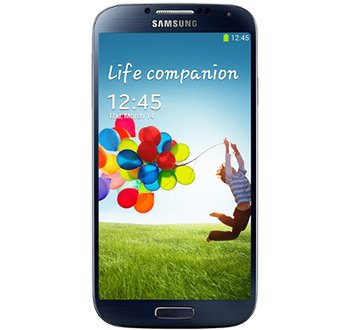
To complete this guide, here are the steps which you must follow from now onward.
Important instructions
- We will begin by indicating the exact actions that need to be operated for step one: power your laptop on, then on it together with Odin tool v1.85. Done with the download?
- Step two will arrive next and it will tell you to turn the Galaxy S4 I9500 off so that it is easier to enter it into Download Mode. No idea on how to do that? To help the phone reach the mode we mentioned, then press + hold Home, Volume Down and Power at the same time until the logo belonging to Android + a triangle pop on the display; once that happens, confirm the fact that you wish to see the handset enter its mode.
- Step three will then ask you to kindly return your attention to your laptop so that you can launch Odin tool on it.
- Step four has these tasks in store for you: plug the smartphone to the laptop, then wait to see if an ID:COM icon becomes yellow and a number (the COM port) is seen on the screen; if they do appear, then opt for a file called STOCK_REC-i9500.tar, which will be shown after you click on a button known as PDA.
- [sc name=”banner-jos”]Now for the actions required for the fifth step: activate F. Reset Time and Auto Reboot, then click on Start, after which have patience till the flashing begins. Once a few minutes have passed by, you should see the Galaxy S4 I9500 reboot into Recovery Mode; what the phone will now do is to flash the root archive. Everything will go well if you see the ID:COM icon become green.
- The phone will display its home screen.
- This means that you can safely disconnect it from your laptop. The handset is now happy to announce the presence of the stock recovery. Should you want to enter Recovery Mode, do as follows: power the Galaxy S4 GT-I9500 off, hold down Home and Volume, then press Power.





