How to Install KitKat 4.4.2 XXU1ANE1 on Galaxy S4 Value Edition GT-I9515
Galaxy S4 Value Edition GT-I9515 is going straight for an update with this post. The tool to make it all possible is this: Android 4.4.2 KitKat XXU1ANE1.
This month has seen the release of many new tools for upgrading various devices. Your Samsung I9515 has just received such firmware. The new update file for Austria (Hutchison) is brand new and also official. With it on your phone, the many goodies which generally come after an update will also land on it.
The novelties
Your handset must have a KitKat version already installed on it. And you must only use the phone model we mentioned. If you use a different one for this guide, you will damage it. After it’s installed on the right device, the update tool will deliver all the latest additions to the KitKat version. Which means goodies such as new apps and new features. Also important is the fact that your phone will have customization options and longer battery life.
If you want to use another method for the upgrade, you can always use Samsung’s KIES software. Your smartphone will need to run stock ROM if this is the upgrade option you go for.
Since an update also means trouble, your handset will be subjected to certain happenings if root access is on it. In other words: your device’s root access will be revoked. Also, it will no longer have a system partition. It will keep its usual internal and external SD cards. Damage will also escape the handset’s important files.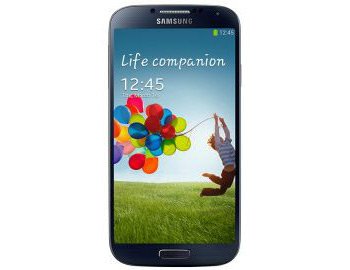
Prerequisites
One of the most important parts of an upgrade is below. That’s where you’ll find the steps which prepare your Galaxy S4 Value Edition GT-I9515 for the KitKat 4.4.2 XXU1ANE1. They tell you to do the following:
- the operating system used by your notebook should be Windows;
- don’t leave your phone’s security programs turned on during the update;
- turn off the ones which are installed on the laptop;
- create backups for your smartphone;
- use these tips to generate a full NANDroid backup;
- your smartphone must have its battery unit fully charged;
- get USB drivers for your handset on the laptop from this particular page;
- USB Debugging should be enabled on the phone.
Step by step instructions
The second most important part of our guide is up next. Below are the steps via which you should perform the upgrade.
- This is step one: download Odin v3.09 on your notebook. Then , on the same notebook, this file: the Android 4.4.2 KitKat XXU1ANE1 official firmware for your country (file name: I9515XXU1ANE1_I9515DRE1ANE1_DRE.zip). If the right packages are secured, unzip them with WinRar.
- Odin3 v3.09.exe will be one of the files that end up on the laptop after the unzipping. This file must be opened on your laptop and you’ll then have to restart the smartphone in Download Mode.
- For a method on how to enter this mode, take a look at the following steps. They tell you to press and hold Home, Power and Volume Down, wait till a boot message is displayed, then press Volume Up.
- Establish a connection between the handset and notebook through the former’s USB cord. Odin will, after a short period of waiting, come up with a blue sign. The existence of this sign tells you that the plugging’s been established.
- The next step to be performed requires you to add the firmware file to AP / PDA. Activate both of these options next: Auto Reboot and F. Reset Time. Don’t forget to go to this third box and uncheck it: Re-partition.
- “Start“ must be tapped afterwards; by doing this, the official firmware will be featured on your smartphone. How much will this take? Approximately 13 minutes.
- [sc name=”banner-jos”]If more minutes pass, you’ll have to consider repeating the steps up till now. If, however, you see a “Pass“ message, the new firmware will be one step closer to reaching your handset. When you witness the latter rebooting, the update will have been completed.
- Unplug the two products from each other now. Open the Android 4.4.2 XXU1ANE1 on the Galaxy S4 Value Edition GT-I9515 next by tapping these: Settings and About Phone.
The NANDroid backup file from earlier is the perfect tool to restore the old ROM. Make good use of it if you miss that and want it back. The price you have to pay for this: the phone is going to have its upgrade revoked.
As usual, you can use our comment box if you have questions about the update.





