How to Install Android 4.3 ZNUEML1 Firmware on Galaxy S4 GT-I9502
Galaxy S4 GT-I9502 is going to need ZNUEML1 to allow you to experience all that Android 4.3 can bring for your smartphone in terms of performance boosters. An update will let you do all of that. Stay tuned to see how the newest Android OS can be yours!
The ZNUEML1 official firmware just came out for China. Since it’s fresh out of the oven, you can install it on your phone as soon as possible. And, after it is featured on the Samsung I9502, you will come across the following: no serious bugs to affect your device’s performance, a great performance due to the many tweaks and options, enhanced battery life thanks to loads of numerous tweaks, new features as well as new apps, plenty of customization options and so on.
If your phone is not the one we recommended below, you shall brick it if you use today’s method. But, if you are using the Galaxy S4 GT-I9502 and it’s a rooted one, the following will happen: root access will be revoked. Besides that, your handset’s system partition will also be affected since it shall be deleted. The internal and external SD cards won’t have to go through that, thankfully. The important data will also be saved.
You can, however, use Samsung’s KIES to update the phone. This new stock firmware comes with an activated KIES logo. To apply it on your device, though, make sure it’s running a stock ROM.
Requirements
To use all of the wonderful new features and whatnot, you should concentrate on these requirements first:
- take a short glance at the charging levels of the battery and, if they’re low, charge the unit fully;
- disable, for this tutorial, the security software running on the handset and the notebook;
- after you locate USB drivers for the Samsung GT-I9502, flash them on the notebook;
- on your handset, be sure to have USB turned on;
- use a laptop that has Windows as its operating system;
- make backups (include, besides the normal one, a full NANDroid backup, generated with these detailed instructions).
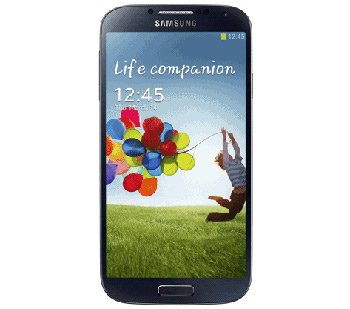
Important instructions
- After you paid attention to these pre-requisites, go to the first step of our tutorial and download the Jelly Bean 4.3 ZNUEML1 ( you can find the China variant) and Odin from this location on the laptop you’re using.
- With the use of WinRar or WinZip, unzip the content of the two packages, enter the device in Download Mode and then launch the Odin on the notebook as Admin. To boot the phone in that mode, do the following: press and hold, together, Home + Volume Down + Power, wait, then press Power again.
- The next step will ask you to make sure the phone and the laptop are connected to one another. The success of this process has to do with the USB cable that comes with your handset; so use it to establish that connection.
- If you spot a yellow ID:COM box and an “Added!!” message, the plugging has happened. But if you don’t see those two, you need to locate a different USB port to use; or flash, a second time, the USB drivers on the notebook.
- You will then be able to move on by doing as follows: tap BL, select a file with BL in the name, click on AP, opt for a file with AP in the name, tap CP, opt for a file with CP in its name, tap CSC, choose a file which has CSC in the name, tap PIT and choose a file with an extension called .pit.
- We have some boxes that you need to activate now: F. Reset Time, Auto Reboot and Re-partition. Now that they’re all checked, time to begin the installation of the Android 4.3 on the Galaxy S4 GT-I9502.
- This here is the route you have to take if you want it to end up on your handset: find “Start” and then tap it. Now wait until the phone restarts and shows up with a “Pass” message on the display (in a green background).
- [sc name=”banner-jos”]As soon as you see each of these elements, you’re free to unplug the devices from one another. When there’s nothing more to bind them, the new firmware will have settled inside your smartphone. So open Settings and tap About Phone to gain access to the ZNUEML1 and play with it.
After playing with it a bit, you will see whether or not the firmware helps with anything. If it doesn’t, you can always restore the old ROM. Use the NANDroid backup to get it back on the device. That being said, the upgrade process will be revoked.
For questions, use the comment field below this post!





