Flash XXUEMI6 Jelly Bean 4.3 test Firmware on Galaxy Note 2 N7100
Galaxy Note 2 N7100 is very deserving of an update to a different OS than it currently sports. XXUEMI6 leaked firmware is what we will use so that your smartphone gets all the best from Android 4.3 Jelly Bean.
And what this version has in store for your device varies from new tweaking options, longer battery life, brand new features, an improved performance and many more great goodies.
Requirements
If you happen to be convinced by what the test firmware reserves only for your Galaxy Note 2 N7100, please find attached a set of pre-requisites that are a must before the update tutorial:
- turn on USB Debugging on your smartphone;
- make a backup vie these instructions;
- install, on your notebook, USB drivers compatible with your phone;
- charge the handset’s own battery unit.
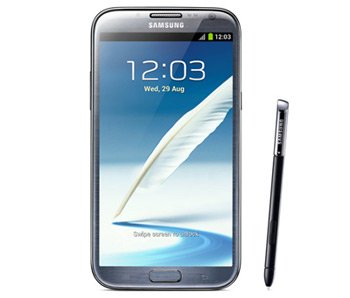
Instructions
- The upgrade guide will first ask you to download, on your laptop, Odin tool from here and . Only the latter file has to be unzipped. Then go to your smartphone so that you can power it off.
- After making sure it’s not turned on, you need to boot the device in Download Mode by looking at these steps: press Volume Down + Home at the exact same time while making sure to power the handset on. After that, turn to the Odin tool and launch it.
- Once the file is open, you should plug the Galaxy Note 2 N7100 to the notebook and make sure you wait a bit until you move on to the next step; the connection between the two devices will only go well if you see an ID:COM box in yellow and a message that says “Added!!“. If the two elements are not shown, you will have to resort to one of these different methods: use another type of USB port or install the USB drivers for a second time.
- Now moving on to other various tasks. Such as the following: tap PDA, opt for a CODE-named file, click on Phone, choose a file which contains MODEM in the name, tap CSC, select a file that features CSC in the name, click on PIT and then look for a .pit extension and its file that need to be selected.
- Stay in Odin for the following step which needs you to do this: see if you can spot F. Reset Time, Auto Reboot and Repartition; they have to be checked (the last one only if you opted for the file with the aforementioned .pit extension).
- [sc name=”banner-jos”]Next on your plate: remain in Odin and tap “START” there. After you’ve clicked on that option, the flashing of the update firmware is going to debut in a matter of seconds.
- The Galaxy Note 2 N7100 shall reboot after the correct tool is on it. So make sure you disconnect the handset from the laptop after the XXUEMI6 Android 4.3 test firmware has settled on your smartphone.
- Then it’s time to power it off once it’s Home screen appears. Boot the handset in Recovery Mode and do the following afterwards: choose Factory Reset/Wipe Data from the device’s Recovery Menu and then choose the phone’s restarting option.





