Install CM10.2 Android 4.3 custom ROM on Samsung Captivate SGH-i897
Jally Bean 4.3 CyanogenMod 10.2 custom ROM is here especially for Samsung Captivate i897. If you take our tutorial into consideration, your AT&T phone will receive this update soon.
The features that are part of this special package are GPS Configuration tweaks, improved dial pad, permission manager, better cam quality thanks to various tweaks, enhanced Linux kernel and so on. The sound of your phone will be of the virtual surround variety.
The performance of the phone you’re using is going to be one of the strongest points; same can be said about the device’s battery. However, keep in mind that you will have to get GApps after you are done with the update tutorial. Also, expect some bugs with this tool.
Requirements
Requirements should now be delivered:
- download Google Apps package from here and CM10.2 Jelly Bean 4.3 custom ROM on your PC or notebook from ;
- make backups via these instructions;
- charge the battery of your phone;
- get a custom recovery image on your handset.
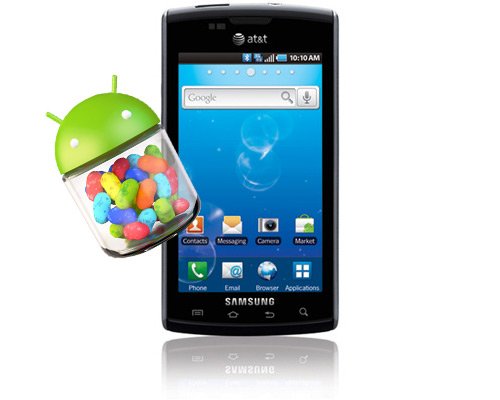
Instructions
- The first step you must perform asks you to plug the Captivate SGH-i897 to your laptop so that the CM10.2 custom ROM and the Google Apps are both moved to the phone’s SD card root next. None of the two packages has to be unzipped.
- Concentrate on doing the next couple of tasks: power the handset and then boot it into Recovery Mode; we advise you to do that by simultaneously pressing and holding Volume up, Volume Down and Power.
- Now create a full NANDroid backup and then just do the following: opt for Install zip from SD card, select Choose zip from SD card, go to the CyanogenMod 10.2 Nightly Build firmware and, when you’ve found it, opt for it and after that confirm its flashing; to do so, press Yes. Now have some patience.
- After the correct file has been installed on your smartphone, you should take our lead and opt for Factory Reset/Wipe Data. Then choose the following option: Wipe Cache Partition.
- When you are done with these two, you should install the Google Apps next. This is done by repeating the steps that landed the new Jelly Bean firmware on your device; however, this time around you won’t have to wipe data from your device. So don’t forget about that and just wait a bit again after you’ve confirmed the flashing of the second file.
- [sc name=”banner-jos”]Soon after both packages have arrived on your Captivate SGH-i897, you can do the following: restart your phone from the handset’s Recovery Mode. This will enable your phone to restart, so wait for that to happen before you can use the new CyanogenMod 10.2 custom ROM on your smartphone. The new addition to it can be found in the About Phone after you launch Settings from the Menu.
IMPORTANT NOTICE: In case the new ROM doesn’t fit your standards, you should know that you will have to do the following if you want the old ROM back: enter your Samsung Captivate in the Recovery Mode once more, choose Backup & Restore and after that opt for Restore when it appears on the display. Your device is now back to its previous favorite ROM.
If the new ROM pleases you, then take it out for a ride and see what’s in it for you!





