Install Jelly Bean 4.1.2 XXDMG1 Official Firmware on Galaxy Note 2 N7100
Galaxy Note 2 N7100 is in for a change of pace as it will receive an update to Android 4.1.2 Jelly Bean XXDMG1 official firmware. For details on what steps to pay attention to, you need to read our tutorial.
Requirements
Before the procedure can start, you have to keep the following requirements in mind: use the Galaxy Note 2 N7100 and only this model, flash USB drivers for this device on your PC using this link, make backups via these instructions, charge the battery, use the factory and carrier unlocked variant and turn on USB Debugging.
To update the Galaxy Note 2 GT-N7100 with the right firmware, the owner of this phone has to follow some steps. You will find them below.
How to flash XXDMG1 on Galaxy Note 2
- Your computer should now sport these files: the (file name: N7100XXDMG1_N7100ODDDMG1_INU.zip) and Odin tool 3.07 from this place. Each of the aforementioned packages comes with important files; so go ahead and unzip them all on the same notebook, then look around for .tar.md5 and for another file called Odin3 v3.07.exe.
- Once you’ve seen them both, you will be asked to do this: power your Galaxy Note 2 N7100 off and after that boot it into Download Mode; like this: press and hold Volume Down, Home and Power simultaneously; then look for the logo of Android and press Volume Up.
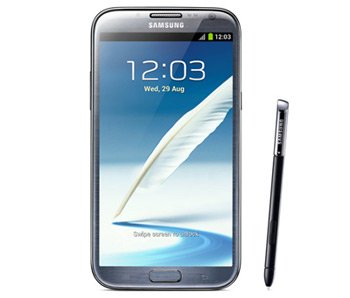
- Next couple of instructions we have for our readers: run Odin as Admin. Then plug the handset to your laptop; if “Added!!” along with a yellow-tinted ID:COM box and a COM port number are observed on the screen, the connection went well; if the elements from before fail to show up, it’s best to either install the USB Drivers again or use another USB port.
- After you choose PDA, you have to select a file with either .tar or .md5 in the name. Then click on Phone, choose a file sporting MODEM, tap CSC, opt for that file which comes with CSC in its name and then click on PIT so that you can opt that one file which comes with .pit in it.
- Then check mark these three boxes: Auto Reboot, Re-partition and F. Reset Time; choose the one in the middle only if your previous file of choice was the one with .pit.
- Continue with these few steps: click on START, await the beginning of the update flashing on your phone, then for the restarting of your Samsung Galaxy Note 2 N7100 to happen.
- Once these three actions have already occurred, you can disconnect the phone from the laptop after PASS lands in Odin. Then your handset will have been updated to the Jelly Bean 4.1.2 XXDMG1 official firmware.
[sc name=”banner-jos”]
If you go to the phone’s Settings and then tap “About phone“, the tool will be there for you to launch and discover.
NOTE: Be careful in the unfortunate case of your phablet deciding to play a prank on you and remaining stuck in boot animation somewhere during our tutorial.
When that situation occurs, you will be required to do the following: first enter the handset in Recovery Mode like we told you to in the guide above, choose Factory Reset/Wipe Data, then select Wipe Cache Partition. Wait for these two wiping actions to be done, then choose the tablet’s restarting option and the device is going to no longer experience the problem we touched upon. If you wish to root your device, you can use our dedicated guide for this purpose.





