Root Galaxy Note 2 N7100 on Jelly Bean 4.1.2 XXDMG1 Official Firmware
Galaxy Note 2 N7100 is one of the perfect candidates for a guide on how to give it an update to Jelly Bean 4.1.2 XXDMG1 firmware.
And we told you how to perform that procedure in one of our previous posts. This time around we wish to tel you how you can also root your device via CF-Auto-Root. This is a file created by a developer hailing from XDA Developers forum.
Requirements
Before we give out the steps used for the rooting part, you need to also be offered these absolutely necessary requirements: create a backup with the right tools, turn on USB Debugging, use the Galaxy Note 2 GT-N7100 instead of other models, make sure your model is the one which is carrier and also factory unlocked, flash the right USB drivers for the Galaxy Note 2 N7100 on the notebook and then end these pre-requisites with the last one that says you should charge the battery till it’s 100% charged.
I case you did not know, once your smartphone is all rooted and ready to show you what this procedure means, you should find this out from us: the warranty on your handset is going to be a thing of the past. As such, you will need to unroot the smartphone if you want to re-experience its warranty.
Instructions
- In case you are not afraid of what will happen with the warranty and your phone in general, you can begin the rooting phase by downloading Odin tool 3.07 from this place and for your phone on your personal computer.
- The following should happen after the packages are on the desktop of the notebook: their content must be extracted there, too.
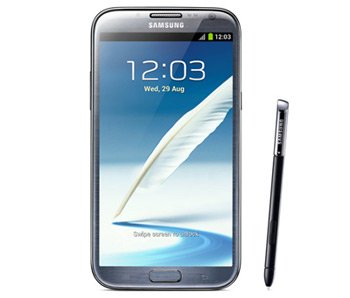
- You are now about to find out what to do next: power the handset off and enter it in Download Mode. As you may know (if you don’t, you will find out now), this should be done like this:
– press and hold, at the same time, Volume Down, Home and Power;
– stop with those actions as soon as the regular logo belonging to Android is seen on the display;
– also, look for a triangle with a warning sign in it;
– you should press Volume Up next;
– your device is in the Download Mode as expected. - Now launch the Odin as Admin on your notebook. Then do as follows: plug your phone to your PC using the USB cord which comes with the phone.
- After you are done, the following needs to happen: “Added!!” is going to pop on the screen and then an ID:COM box shall become yellow. If nothing of the sort happens on the display, we will recommend these actions: either flash, again, the USB drivers or instead use another USB port.
- Stick to Odin and, while you’re in that particular place, you should tap PDA. Then opt for the CF-Auto-Root-t03gxx-gtn7100 .tar.md5 archive.
- [sc name=”banner-jos”]These are the options which you need to choose next: F. Reset Time and Auto Reboot; Re-partition box is something you have to keep unchecked. Then tap START.
- Your Galaxy Note 2 N7100 is now rooted on Jelly Bean 4.1.2 XXDMG1 firmware. When the flashing procedure is complete, the handset is going to restart; and after a couple of seconds it should display PASS and a green background.
Disconnect the phone from your laptop, then promptly visit Google Marketplace; there you will come across Root Checker, an app whose job is this: it will tell the owner of the Galaxy Note 2 N7100 if the CF-Auto-Root file is on the device or not.
Celebrate your rooted smartphone by installing many apps and custom ROMs which need such a device to fully work.





