How to Unroot Samsung Galaxy Pro GT-B7510
Samsung Galaxy Pro GT-B7510 was scheduled for a tutorial on how to unroot it after we wrote a guide on how to root it first.
So who is this post dedicated to? Well, if you think you need to have the phone’s warranty back at any cost, then you should read this tutorial ASAP. Another purpose of it is to make the user of the handset it applies to experience, once more, its factory settings.
Requirements
You don’t have to worry that the steps in this tutorial are difficult to follow. We made everything clear, for newbies included. Or so we hope. We’ll let you be the judges of that. But for now, you must concentrate on the requirements that follow.
And they say the following: use this guide only if your Galaxy Pro B7510 is rooted via our “How to root” this phone found earlier on our site, be sure to create as many backups as you think are needed, charge the battery of this phone before you do anything else and download this version of Odin along with .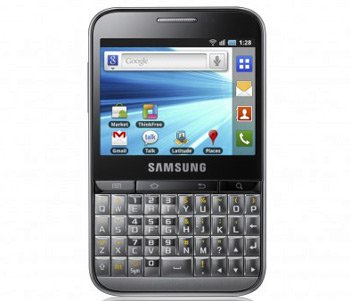
The moment is finally here: learn how to unroot the smartphone from the steps you shall see in a few seconds in the next paragraph.
Important instructions
- We give you, for starters, step number one: the two files we indicated not too long ago need to be sent to the desktop of your laptop. Then you should extract every single one of the files that it contains to the desktop, too, and, when you are done with that, go to the Odin file. As soon as you locate it, open it like this: double-click on this file.
- Next up is step number two telling you to click on PDA.
- For step number three you have to opt for the extracted Stock Firmware, then check mark these two boxes: F. Reset Time and Auto Reboot.
- Step four will tell you to uncheck the box that says Repartition. Once you do this, you need to also switch the Galaxy Pro GT-B7510 off in order to smoothly enter the phone into Download Mode; the way to have your device reach the necessary mode is to hold down the keys for Q and Power at the same time. Then perform the following task: use the USB cord of the phone to enable its plugging to your computer.
- [sc name=”banner-jos”]Now that the devices are glued to one another, you should proceed to the fifth step; this one recommends you to hit Start while still in Odin.
- Step six: the B7510 will install the firmware needed for the unrooting phase. At the end of the flashing stage in this tutorial, you should wait for the Galaxy Pro GT-B7510 to reboot on its own (the latter action will not take too long, so just hold on a bit more).
Once some much needed minutes pass till the unrooting is over, prepare to have lots of fun with your smartphone! The root-only apps which are on your device as we speak will need to be gotten rid of, because they won’t function anymore.





