Update LG Nexus 4 E960 to AOKP Build 6 Jelly Bean 4.2.2 Custom ROM
LG Nexus 4 E960 will, from now on, feature a new version of Android. In particular, the 4.2.2 Jelly Bean version. A developer has just finished work on the tool that makes that happen and it’s called AOKP Build 6 custom ROM.
He included some pretty nifty features on it, such as open-source Superuser by Koush, sleep toggle, the possibility to have the lockscreen easy to customize, WebGL on the Google Nexus 10 and many other kick-ass tools and the like.
Requirements
Our usual pre-requisites are present in today’s tutorial, too. They are telling you to be mindful of the following important stuff: root the smartphone and get either CWM Recovery and TWRP on it, turn on USB debugging on the phone, install USB Drivers for this Nexus 4 on your laptop, use the phone which comes already in a factory unlocked mode, perform a NANDroid backup after you’ve rooted the device, charge the battery of this Google Nexus model and never forget to also make a backup using this guide.
To be able to enjoy all of Google’s services after the update is on your handset, you should also install the company’s popular Google Apps package.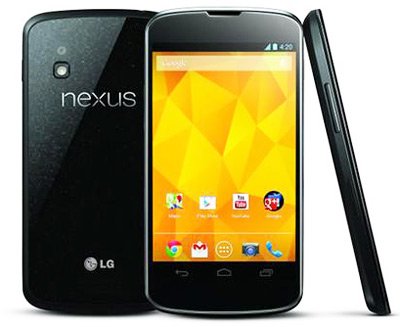
A milestone has now been reached and we will discuss, at this point, the steps whose main task is to update your phone to the newest Android version.
Important instructions
- The very first step is here: together with GApps package from here and install them on your laptop. Plug the phone to it if you’re done with the downloading + flashing from before.
- Copy and paste the Android 4.2.2 ROM archive and the Google Apps zip to the memory card root of the E960, then switch the smartphone off.
- Unplug it from the comp. To be able to effortlessly enter LG’s Nexus 4 into Bootloader Mode, we have the following recommendation: switch the handset on while pressing and holding Volume Down, Volume Up and Power. The device is now in the mode it was supposed to enter. Now follow some prompts that will appear on the display as a consequence of that.
- Opt for Bootloader.
- Step five: go to Recovery and then choose Factory Reset/Wipe Data by pressing Power. The handset will, soon, perform a full data wipe thanks to that action. A cache wipe is required, too, so just opt for Wipe Cache Partition.
- When done, step six will need you to go to Advanced from the ClockworkMod Recovery and, while there, choose Wipe Dalvik Cache.
- The turn of the seventh step has now come. You should, for it, return to the main recovery screen of the Nexus 4.
- When you are in that spot, step eight will tell you to choose flashing of the archive from the memory card, then opt for Choose zip from SD card.
- [sc name=”banner-jos”]Step nine will ask this of you: go to the Android 4.2.2 ROM archive, choose it with Power, confirm its installation, then have some patience for the flashing to start and end.
- Install the GApps archive by opting for it with Power, too, then confirming the installation. Go to this option next: ++++Go Back++++.
- When you’re back in the Recovery Menu, you will have to choose the system restarting.
The Android 4.2.2 Jelly Bean is now nestling on your LG Nexus 4 E960 because of the AOKP Build 6 custom ROM.





