Update Galaxy S4 I9505 to Jelly Bean 4.2.2 XXUDMH6 Official Firmware
We have a guide to present today and it is aimed at Samsung Galaxy S4 I9505. What you, the owner of this smartphone, will find out is the following: how to upgrade it to Android 4.2.2 Jelly Bean with XXUDMH6 official firmware.
Requirements
A procedure of this kind is not complete without a set of pre-requisites. So keep in mind the following list of requirements:
- turn on USB Debugging;
- download USB drivers for the phone on your notebook;
- charge your handset’s battery;
- download Odin tool v3.07 from this place and the (file name: I9505XXUDMH6_I9505OXXDMH4_EUR.zip – the update file is available for South-Europe: Slovenia, Montenegro, Greece) on your PC;
- use a notebook that has Windows pre-flashed on it (or install CrossOver Utility should the device run a different operating system);
- create backups as usual.
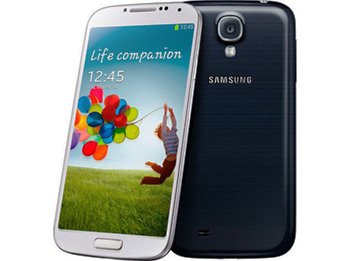
How to flash Android 4.2.2 on your smartphone
- The update is very close to happen. Start the whole process by unzipping the zip files you had to download on your laptop. Odin tool v3.07.exe and .tar.md5 are the most important files for now, so keep them close in sight, then switch the handset off.
- To enter the latter in Download Mode, you need to: press + hold down Volume Down + Home + Power at the same time. When a message of warning appears, just press Volume Up.
- Then launch the Odin tool v3.07.exe as Admin by taking the .exe file and right-clicking on it; after that click, from Context Menu, on an option known as Run as administrator and you are done.
- Plug the I9505 to the notebook and, after a couple of minutes, you will know if the connection really happened. How: a message saying “Added!!” along with a COM port number colored yellow shall greet you on the screen. When the plugging fails, you should flash the USB drivers again or use a USB port which differs from the one you’ve been utilizing.
- For the next few minutes, do as we instruct you to: tap “PDA“, opt for the .tar.md5 file, click on “Phone“, choose a file that has MODEM in the name, tap “CSC“, opt for the file with CSC in the name, click on “PIT” and have a .pit file selected.
- Don’t stray away from the Odin tool. From there, be careful so as to check F. Reset Time, Auto Reboot and Repartition, respectively; from these three boxes, the last one should be ticked only if you opted for the file with a .pit extension.
- Then find “Start” and tap it in order to have the installation of the update happen. The whole process will not take an eternity. So, after a maximum of 15 minutes, the Galaxy S4 I9505 should reboot, then the touchscreen should have “Pass” plastered all over it.
[sc name=”banner-jos”]
Unplug your smartphone from your laptop. Then welcome the Android 4.2.2 Jelly Bean XXUDMH6 firmware by going to the “About Phone” section of your device.
ATTENTION: In case the handset has an “MD5 hash value is invalid” message, you will have to download the upgrade firmware all over again and repeat the guide. But if you notice a booting animation that repeats itself, your phone is experiencing a problem.
Which should be solved like this: enter the device in the Recovery Mode, choose “Factory reset/Wipe data“, select “Wipe cache partition” and have the phone restarted by choosing the “Restart” option. No more problems!





