Update Galaxy S4 GT-I9505 to Jelly Bean 4.2.2 XXUAME2 Official Firmware
There exists official firmware which has this purpose: to update your Galaxy S4 GT-I9505 to Android version 4.2.2. The name of this tool: XXUAME2.
The way to make your smartphone sport this new official firmware is delivered via our tutorial. To make sure everything goes as intended, you will not be asked to provide a rooted handset; and there is no need for a custom recovery image flashed on it.
Requirements
The owner of the S4 I9505 just needs to keep up with a set of pre-requisites that includes the following:
- charge the battery of your smartphone;
- your laptop needs to have USB drivers fit for this phone on it, so go look for them;
- create backups using our tutorials (and, while we’re here, we’ll advise you to also make a NANDroid backup via this guide);
- use the factory unlocked Galaxy S4 I9505;
- turn on USB debugging on your smartphone.
After your device is updated, the root-only apps you have on it will refuse to open. To counteract that, you will have to root your handset using a guide of ours.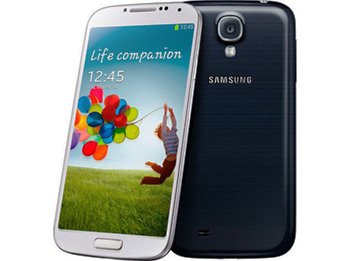
Important instructions
Now you know what to do before you follow our tutorial. The tasks which will make your Galaxy S4 GT-I9505 perform better are finally here.
- Let’s start with the first of them: download the on your laptop, then download another zip file you’ll find under the name of Odin tool.
- Then have these two unzipped and their contents delivered to the desktop of your PC.
- You should next make sure to power the handset off and then do as follows in order to boot the phone into Download Mode: press + hold Power and Volume Down; the effect of this task: the logo of the smartphone’s manufacturer is going to appear on the display, so let go of those keys when that happen, because you’ve reached the Mode (you could see, instead of the Samsung logo, the one belonging to Android instead).
- After you are done with the above, you have to return to your laptop and then launch the Odin on it. The Galaxy S4 I9505 will need to be plugged to your notebook; that will go smoothly once you see an ID:COM icon become yellow and a number (the COM port) pops on the screen.
- Continue by choosing some files as below:
– click on PDA and afterwards opt for a file that is seen including CODE in its name;
– click on Phone and choose the file with MODEM in its name;
– click on CSC and you will need to select a file containing CSC in its name;
– click on PIT, then opt for .pit. - [sc name=”banner-jos”]Don’t despair if the files above show on the display. Instead of wondering why, select F. Reset Time and Auto Reboot together with Repartition; but the last box should be checked only in case the .pit file has been opted for.
- Use the button Start when you’re in Odin; that way the flashing of the firmware will begin instantly. Let the process finish, then wait for the S4 GT-I9505 to restart. If it shows the home screen, you’d better disconnect the devices from each other. The smartphone is updated to Android 4.2.2 Jelly Bean.





