Update Galaxy S3 I939D Dual SIM with KEAMD5 Jelly Bean 4.1.2 Official Firmware
For users of Galaxy S3 SCH-I939D (the Dual SIM version), Samsung has official firmware to update this smartphone to Android 4.1.2. So give KEAMD5 a chance if you want your handset to perform even better.
Requirements
Before the start of our tutorial, we should give you these requirements: create backups via our instructions (the usual one that’s done in such cases + one that should include the data on the internal memory; the latter should be backed up to an external SD card), flash USB drivers for the phone on your laptop, charge the battery of the device, use a PC that runs Windows (CrossOver Utility should be flashed on your notebook in case it runs either Linux or Mac), use the factory and bootloader unlocked Galaxy S3 I939D and turn on USB debugging on it.
Installing instructions
- We have arrived to a crucial point: the tasks to perform for a successful update. Find these files and download them on your laptop: Odin tool and the . After extracting them, you should be left with Odin 3.07.exe and .tar.md5.
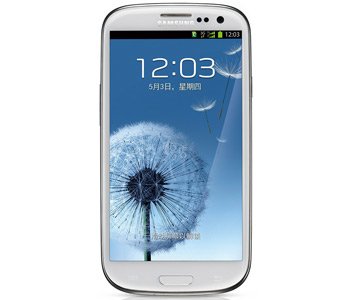
- The handset is now going to have to go through a switching off. Boot it in Download Mode after it’s not turned on anymore; like this: press and hold Volume Down and Power and then, after Android’s logo is displayed, press Volume to enter that mode.
- To run the Odin 3.07.exe as Admin afterwards, you have to use the right click method on odin.exe and then tap on the option which says “Run as administrator“.
- Be sure the smartphone and your laptop are well plugged before choosing the files we will indicate soon. Which files are the following (we also added the keys you will have to click on to open them):
– after you click on PDA, choose a file with CODE in the name;
– click on Phone and then opt for a file with MODEM;
– once you click on CSC, you will need to select the file that has CSC in its name;
– click on PIT and opt for .pit file. - The options you should now select are the following: F. Reset Time, Repartition and Auto Reboot; out of these, the one in the middle we mentioned just now needs to be chosen only in case you opted for the .pit file before.
- [sc name=”banner-jos”]When you’re ready, tap on START. Your handset will be flashed with the KEAMD5 after you perform that; so now all that’s left is for you to wait a couple of seconds, then have patience till the S3 I939D reboots.
- When PASS is on the screen, you will have to do this: unplug the smartphone from the laptop, then head over to the device’s “About phone” to see the newest addition to your handset: the Android 4.1.2 Jelly Bean build KEAMD5.
What should be done if you experience something bad, like your smartphone being stuck in boot animation? That’s easy to solve right away: after you are in the Recovery Mode again, you need to operate Factory reset/Wipe data and then Wipe cache partition. Finally, be sure to choose the system restarting option. Problem solved!





