Guide: Root Galaxy Note 8.0 SGH-I467M LTE running Jelly Bean 4.1.2 Firmware
If you have a Galaxy Note 8.0 SGH-I467M LTE (Canadian version) with Jelly Bean 4.1.2 on it and you live in this country, you can learn how to root it by following our guide. We have CF-Auto-Root to make this procedure possible on the kind of device you have on you.
The tool comes from a member on XDA Developers forum; he has put together a type of firmware which is lots beneficial to every user of this device. The support that this tool has for the Android 4.1.2 Jelly Bean OS means only one thing: the features that this operating system packs will be featured on your tablet soon after you root it with today’s tutorial.
When the device is rooted, you will have to know that its warranty shall fly away from it after the guide ends. Which sucks, but it can be reversed after you unroot the tablet with a dedicated tutorial. However, the pros that come with the rooting process will be lost if you do that; so think twice before you root or unroot your handset.
Requirements
If you are sure yo want to root your Galaxy Note 8.0 I467M Canadian version, you will need to go along with the following pre-requisites:
- download the (with its file name CF-Auto-Root-konalte-konaltexx-gtn5120.zip) and Odin tool v3.07 on your laptop; don’t worry if the file name includes “5120” in it, it supports the device you own;
- don’t use another device for our guide;
- turn on USB Debugging on it;
- charge the handset’s battery until the icon reads 100% charged;
- create backups so you won’t have to curse us if the battery dies along the way;
- flash, on your notebook, USB Drivers for your Samsung SGH-I467M.
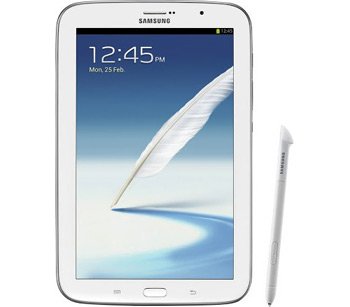
Instructions
- Now you will see what it takes to own a rooted tablet. Begin the guide by unzipping the two files with the help of a tool made for this kind of action; the content that results from this must be on your laptop’s desktop.
- Now power your device off and do the following to enter it in Download Mode: simultaneously press + hold Home + Volume Down +Power. You will next see a logo of the operating system and also a message of warning with a triangle in it; you will have to press Volume Up to make sure you are in the Download Mode.
- The next task which needs fulfillment asks you to open the Odin as Admin on the PC, so occupy yourself with this for the next couple of seconds, then plug the handset to your laptop with the USB cord of the former.
- Odin will begin to look for the tablet, so wait for it to locate the said device. After it has done as such by showing “Added!!” and a yellow COM port number, it’s time to move on to another step. But in case of a failed plugging, you should use another USB port of flash the USB drivers one more time. Stay in Odin.
- [sc name=”banner-jos”]Time to tap “PDA”. Go to where the CF-Auto-Root .tar.md5 archive; opt for it with Power, then search for some boxes that need your attention; when you spot F. Reset Time and Auto Reboot, check them. Re-partition must be left as it is, so move on by tapping “Start” next up; the beginning of the flashing phase is going to commence in a few seconds.
- As the installation reaches a climax, the Note 8.0 SGH-I467M LTE Canadian version shall restart. When “Pass” flashes on the display, you have to finalize the guide by disconnecting the handset from your notebook. Root Checker found in Google official store should be used in case you want to see if the rooting happened or not.
You are now owning a Jelly Bean 4.1.2 rooted Samsung I467M! Celebrate this by going online and looking for custom ROMs, root-only apps and so on.





