Install XXUEMK4 Jelly Bean 4.3 leaked firmware on Galaxy Note 2 N7100
In order to bring the performance of your Galaxy Note 2 N7100 to unseen heights, and also experience new stuff, you have to perform this procedure on it: an update. And, to perform the upgrade in a way that does not affect the well-being of your handset, you need to make sure to follow this tutorial.
Our guide uses, for its update purpose, the following tool: XXUEMK4 Android 4.3 Jelly Bean leaked firmware. Its name may be a mouthful, but once this firmware finds its place on your smartphone, you will soon discover its greatness and why we recommend you to land it on your device.
After you follow the steps in this tutorial, your Galaxy Note 2 will, after a short while, see your handset go through very important changes. Such as: allow you to install custom ROMs, have the chance to use new features and apps, the battery of your smartphone is going to become better (as in it shall last so much more than it does), the way your phone looks will be able to be modified according to your needs and so on. As a general rule, the performance of your Galaxy Note 2 N7100 will definitely improve in ways you never knew it would or could.
IMPORTANT: A short warning
Requirements
You will see all of the above and more as soon as the upgrade file is on your handset. For the procedure to go as smoothly and as glitch-free as possible, you have to give it up for the next set of requirements:
- charge the battery of your phone until it reaches 100%;
- install USB drivers that are perfectly alright for your phone on your comp or your notebook;
- download Odin tool from here and the (file name: N7100XXUEMK4_N7100ODDEMK1_N7100DDEMJ9_INU.zip / keyword pass: wagnervaz) on your laptop;
- turn USB Debugging on your handset;
- make backups via these instructions.
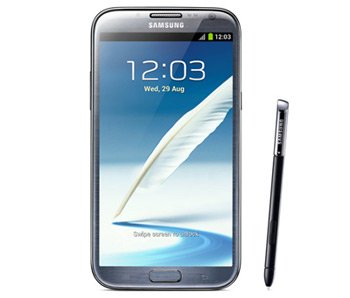
Instructions
- Your next role in this tutorial is to complete the steps that will bring the necessary update file on your smartphone. The XXUEMK4 archive is the file that must be extracted (you can use WinRar / WinZip for this task) on your notebook after you download it on the latter, then power the Galaxy Note 2 N7100 off.
- For the next stage, you have to boot your handset in Download Mode by pressing Volume Down + Home at the same time while you power the handset on. Go to your laptop next and do this: launch the Odin on it.
- Then make sure you plug the phone to your notebook and wait until you experience a successful plugging; which will be demonstrated by a message which says “Added!!” or by a yellow ID:COM box. But if no such thing goes on, it’s time to try another USB port or re-install the USB drivers.
- Once the phone is connected to your PC or notebook the right way, you should tap “PDA” after which make sure you do this: opt for a file which has a CODE in the name.
- Then click on “Phone“, choose a file sporting a MODEM in the name and tap “CSC“. Now opt for a file that has a CSC in the name, click on PIT and choose a file containing a .pit extension.
- When you’re done with the previous step, you can check these boxes: F. Reset Time, Auto Reboot and then Repartition; the last box has to be checked only if you went for the file with the .pit extension in it. You can now begin the flashing of the update file by tapping “START“.
- [sc name=”banner-jos”]Then, once the flashing is over, disconnect the devices from one another and do this: wait for the handset to power itself on and then restart into its Home screen. Now power your phone off and enter it in the Recovery Mode.
- By doing the following: turn the smartphone on while pressing Volume Up + Home + Power at the same time. Now move on by opting for Factory Reset/Wipe Data from the phone’s Recovery Menu.
- Next up: restart the phone by choosing the appropriate option. The Galaxy Note 2 N7100 should now have the XXUEMK4 Jelly Bean 4.3 test firmware.
And, starting from this moment on, take all the time you need to enjoy the update.





