Install Jelly Bean 4.1.2 XXLT9 Official Firmware on Galaxy Note N7000
If Galaxy Note N7000 is your best friend, then you should totally update it to Android 4.1.2 Jelly Bean XXLT9 official firmware. If you can spare some time, then you will find a tutorial on how to get the update on our site.
Requirements
To install the update manually, you need to take a look at these requirements first:
- create backups (you can use this guide);
- charge the battery of your Galaxy Note GT-N7000;
- turn on USB Debugging on it;
- flash USB Drivers on the laptop (download here);
- don’t use a model which is factory locked or locked to a carrier;
- download Odin tool 3.07 (available here) and on your PC. If the file is not compatible with your country, use the search field on the sammobile.com using the name of the firmware.
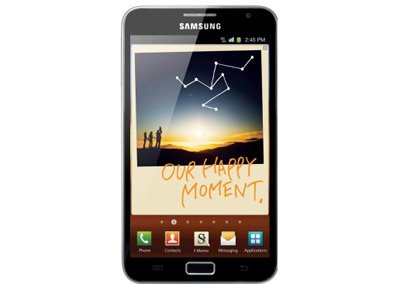
How to flash XXLT9 on Galaxy Note N7000
- After the necessary files are on your comp (its desktop to be more exact), these files will appear there once you extract the packages: Odin tool v3.07.exe and .tar.md5.
- The Galaxy Note GT-N7000 will have to be switched off and then entered into Download Mode by following these actions: simultaneously press and hold Volume Down and Home, press Power, stop as soon as the handset is switched on and then press Volume Down to be in that mode.
- Run the Odin as Administrator, plug the smartphone to your laptop and then just wait until you are aware that the devices are connected to one another; to know whether that is true, you should check out “Added!!” appearing on the screen or one ID:COM box becoming blue or yellow; here’s what to do when you see an unsuccessful plugging: flash, again, the USB Drivers or use another type of USB port.
- The guide should go on with these tasks:
– click PDA and opt for a file with .md5 or .tar extension in its name;
– tap Phone and then select a file which comes with MODEM in its name;
– tap CSC and choose a file wearing CSC as part of its name;
– click on PIT and after that opt for a file you’ll see with this extension: .pit. - In case you don’t see the buttons and files above, then don’t do what we just wrote. Instead of that, you need to select these three important boxes: Repartition, Auto Reboot and then F. Reset Time. The Repartition is an option that only works if you chose the file sporting that .pit extension.
- Now you should do as follows in order to begin the installation of the Android 4.1.2 JB XXLT9 official firmware: tap START and wait a couple of minutes.
- Then look for evidence that the flashing is over; you should see the handset restarting, a message saying PASS and a background painted green. After all three elements have popped on the display, you will need to unplug the Note N7000 from your laptop, because the firmware is on it; as shown in the device’s “About phone” if you wish to get a clear look at the Android 4.1.2 Jelly Bean XXLT9 firmware after the guide is done.
[sc name=”banner-jos”]
IMPORTANT: Should your device be victim of a never ending boot animation sequence, you can get it unstuck from that by doing the steps below:
- enter the phone in Recovery Mode;
- choose Factory Reset/Wipe Data;
- opt for Wipe Cache Partition;
- choose the system restarting option;
- wait for the Galaxy Note N7000 to reboot into the firmware used for this updating tutorial.
The smartphone is now free of any problem similar to the one above.





