Install Jelly Bean 4.1.2 XXAME2 Official Firmware on Galaxy Fame S6810
For your Galaxy Fame S6810 there is a way to bring all kinds of new features, possibilities and so on. This solution comes under the name of Android 4.1.2 Jelly Bean XXAME2 official firmware.
Requirements
Starting from this premise, we will continue by indicating which requirements to throw in the mix: use the Galaxy Fame S6810 only, be sure to gather the data which is of the utmost important on your handset and turn it into a backup (you must use this guide), flash USB Drivers made especially for this phone on your laptop (you can use this link), charge the battery of the smartphone and enable USB Debugging on your Galaxy Fame GT-S6810.
Moving on from those pre-requisites, we recommend you to follow the steps below so that you experience a successful update of your phone.
How to flash XXAME2 on Galaxy Fame
- Begin the tutorial with this easy to perform task: download Odin tool 3.07 from here and the (file name: S6810XXAME2_S6810OLBAME1_XSE.zip) on your notebook.
- The second and third tasks you should follow after you’re done with the one before it: unzip the content on those two packages to your PC and then wait for Odin v3.07 and after that for .tar.md5 to pop on the screen.
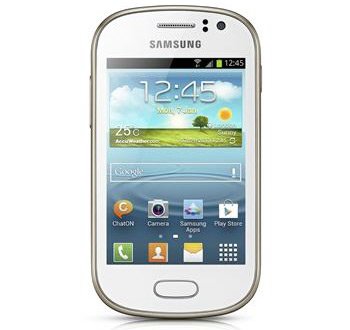
- Fourth task which comes along the way tells you to do as follows: switch the handset off. Fifth task to arrive next needs this from you: enter your phone into Download Mode; follow our lead to smoothly perform that: simultaneously press and hold Volume Down and Home, press Power and wait for the phone to switch on, then press Volume Up and you are in the Download Mode at last.
- Run Odin as Admin on your PC next, then plug the smartphone to your notebook. The connection will happen on a positive note if one of the following (or both) happens: you notice “Added!!” and/or a blue (or yellow) COM port number.
- To solve the situation of not seeing a successful plugging phase, then our advice is to do thus: use a different set of USB port or make sure to install the USB drivers one more time.
- Once the connection between the devices has been performed, you need to do the following:
– choose PDA and then a file with one of the following extensions: md.5 or .tar;
– then continue by clicking on Phone and after that selecting a file with MODEM;
– tap CSC and remember to opt for a file with CSC;
– finish by clicking on PIT and then choosing a .pit file. - For the next part of this guide you should tick these boxes: Re-partition, F. Reset Time and Auto Reboot; the first box should be ticked only if you happened to choose the .pit file.
- Tap START so that the flashing of the update firmware commences right away. After it ends, the Galaxy Fame GT-S6810 is going to restart, then show you PASS, which translates into this: unplug the handset from your notebook.
[sc name=”banner-jos”]
If all goes well, your Samsung S6810 has the official Android 4.1.2 Jelly Bean XXAME2 firmware on it. To convince yourself of this, open Settings, then launch About Phone and the tool will appear before your very eyes. If you decide to root it, you can use this tutorial for this action.
NOTE: For those moments when the phone decides to get stuck in boot animation, you need to consider this mini tutorial on how to solve the issue:
- first you have to enter the device in the Recovery Mode;
- second step recommends the owner to perform Factory Reset/Wipe Data;
- third step advises you to perform Wipe Cache Partition;
- fourth step needs you to choose the phone’s restarting option;
- fifth step will ask you to have patience until the handset reboots and gets rid of the problem.





