Install CM10.1.1 Jelly Bean 4.2.2 Custom ROM on Galaxy S Captivate SGH-I897
Galaxy S Captivate SGH-I897 (the AT&T version) is going to feature CM10.1 Android 4.2.2 Jelly Bean custom ROM by sticking close to this post and the tutorial it contains.
The latest CyanogenMod 10.1.1 tool is packed with many new things to look forward to. Like for example the complete set of features sported by the Android 4.2.2 JB version, the ability to play around with many options that will help customize your smartphone, performance boosts and so on. Once you opt for this custom ROM, you will also find out that it deals with security issues superbly.
Requirements
Now, before we delve deeper into this whole business of updating Samsung’s Captivate I897, here are the much awaited requirements:
- have a rooted smartphone;
- flash a custom recovery image on the rooted handset (you can choose between these two options: TWRP or CWM Recovery);
- create backups for the phone’s most important content;
- charge the device’s battery unit;
- flash USB drivers for the Samsung Captivate SGH-I897 on your computer;
- use the model that has its factory unlocked;
- turn on an option which is commonly known as USB Debugging.
The tutorial is now yours for the taking. Follow all the steps it contains so that everything goes really well and so that your handset does not end up damaged in the end.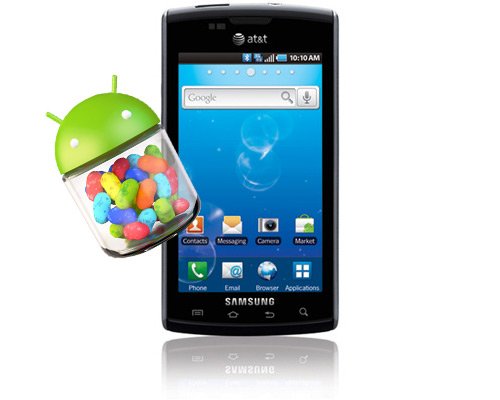
How to flash CyanogenMod 10.1.1 on Galaxy S
- The guide first tells you to download, on your notebook, the and after that is done, you should also download, on the same notebook, this nifty package: Google Apps from here.
- Now that the most important zip files are where we recommended you to save them to, you need to plug the smartphone to the laptop; usually, the phone’s additional USB cord is required for this necessary move.
- After the connection between the two devices has been operated, you will be asked the following: copy the custom ROM and the Google Apps from the where they are.
- Then move them to the handset’s SD card root and be sure to switch the Galaxy S Captivate I897 off afterwards.
- Unplug the smartphone from the notebook and do like this: enter the former in Recovery Mode. The action you need to do has to be completed like this: turn the handset on while simultaneously pressing + holding Volume Up, Home and Power.
- You should continue by performing a full data wipe, after which it’s generally a good idea to opt for Flash zip from SD card with Power and then choose, via the same key, the option called Choose zip from SD card.
- The buttons for Volume need to be used in order to find the Android 4.2.2 ROM zip; after you see it, opt for it with Power and then confirm the file’s flashing on the handset next.
- [sc name=”banner-jos”]The Google Apps package will have to be installed on the device the same way you just flashed the other package.
- Once the zip files are, at last, part of the I897 you frequently use, you will be able to go to +++++Go Back++++. Then choose, from Recovery Menu, the system restarting option and the Galaxy S Captivate SGH-I897 will be rebooted after you wait a couple of seconds.
Then the device is going to boot. After it’s done with that, your smartphone will receive the CM10.1.1 Android 4.2.2 Jelly Bean custom ROM. An update you’ve been waiting for! The tool is in your device’s “About Phone” if you wish to test it at once and not wait any longer.





