Update Galaxy S4 SGH-I337 with Jelly Bean 4.2.2 SlimBean Build 7.5 custom ROM
AT&T Galaxy S4 SGH-I337 has been after an update up until now, when Android 4.2.2 SlimBean Build 7.5 custom ROM is here to show you how things are done.
Requirements
The tutorial we have for you is only ready to begin after you are done with some requirements. Here is what they include:
- make backups using our instructions, as usual;
- take the data on the internal memory and back it up as well to an external SD card;
- enable a very important mode called USB Debugging;
- charge the phone’s battery;
- download and flash USB drivers on the laptop (from this place);
- the guide can only work if your Galaxy S4 I337 is bootloader and carrier unlocked.
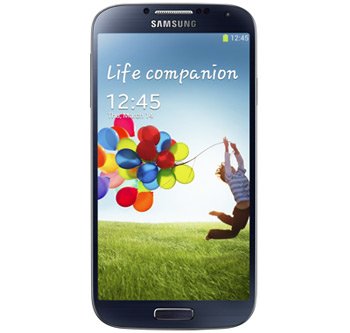
How to flash SlimBean on Galaxy S4
- Connect the smartphone to the laptop after you have downloaded these packages on the latter:
– (file name: Slim-jflteatt-4.2.2.build.7.5-WEEKLY-594);
– Gapps package from this location. - The packages should now be moved over to the SD card root of the handset and left there unzipped. Unplug the devices from each other, turn the phone off and boot it into Download Mode by performing these instructions:
– use Volume Down + Volume Up +Power at the same time;
– when the touchscreen begins to flash, stop doing that;
– you will land in the Download Mode as promised. - Next task: wipe the phone’s system by choosing various options. Here is how:
– opt for Factory Reset/Wipe Data;
– wait for a screen to pop;
– look for “Yes”;
– choose it;
– wait for the confirmation to happen;
– go to the Recovery Menu;
– opt for Wipe Cache Partition;
– have patience will the wiping is done;
– choose Wipe Dalvik Cache;
– wait for that to happen;
– continue the guide. - We now have the following things for you to perform: opt for “Install zip from SD card“, select “Choose zip from SD card” and go to the Slim-jflteatt-4.2.2.build.7.5-WEEKLY-594.
- Then use “Power” to choose this file and have it flashed on your I337; confirm the action. The firmware will not take long to finish, so, once that comes to be, you should install the Gapps zip by doing what you were asked to do for the installation of the other firmware. After you’ve confirmed, you need to return to the Recovery Menu.
- Reboot your AT&T Galaxy S4 I337 by choosing the restart option known as the system restarting.
- After the booting has come to its end, you will be able to enjoy the Jelly Bean 4.2.2 SlimBean Build 7.5 as soon as possible. By the way: the custom firmware used for the update of your handset can be located if you open “Settings” and then launch “About phone”. Then make the most out of the much improved smartphone!
[sc name=”banner-jos”]
NOTE: An error may happen to your handset. It’s called “Status 7 error” and it should be taken care of by using this method:
- flash, on the phone, a related kernel;
- install the Android 4.2.2 SlimBean Build 7.5 custom ROM on the handset.
The phone can enjoy its former ROM if you do as shown below:
- boot the device into Recovery;
- opt for “Backup and Restore”;
- a list will come on the touchscreen;
- look for your ROM;
- choose it.
If you notice your phone stuck in the manufacturer’s logo, you should:
- choose “Wipe Cache Partition”;
- select “Wipe Dalvik Cache”;
- reboot the Galaxy S4 SGH-I337.
The solution above should be used even when the phone experiences a bad case of boot loop.





