Update Galaxy S GT-I9000 with custom Gamerz ROM v10
As you have already found out, updating a smartphone or a tablet to a custom ROM is one of the easiest things to do. And one which will bring many novelties to your device, such as new features, superior speed and so on. Today we will tell you how to update the Samsung Galaxy S GT-I9000.
An action that is done via a custom ROM which its developer called Gamerz ROM v10. This version is much better than its predecessor. Tests proved it to offer better speed and longer battery life. As is the case when talking about custom ROMs, this one will also void the smartphone’s warranty and to regain it the user has to go back to the previous operating system; once there, you need to lock the bootloader.
Requirements
Before
installing this custom ROM, you must create a backup. To do that you have to follow some steps, too. Like using an SD card to place all the most important stuff. Then get an SMS backup, restore applications, download Call log and restore, use Google to sync documents if you want to save them and, finally, also do a backup of the existing ROM. Because this is a sure way to be able to play with the previous operating system once you’re done with the installation of the Gamerz ROM v10.
Each and every flashing action needs some elements. Like in the case of the Galaxy S. That should not be skipped whatever you do. First of all, the smartphone that you do the flashing on needs to be Samsung’s Galaxy S GT-I9000 that uses firmware called XWJW4. The phone needs to be rooted and an unlocked version. Next, charge the phone till it reaches either 70% or 100%. Go and turn every Firewall tool off. Last requirement: go and enable the device’s USB debugging.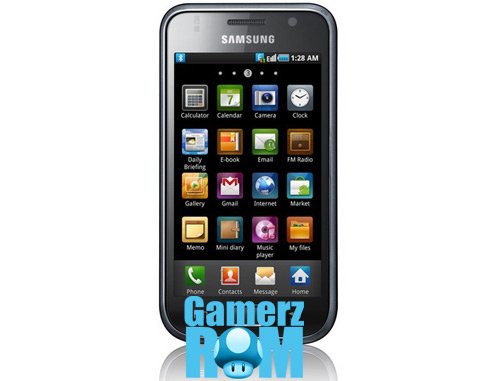
Important instructions
And now here are the steps needed to fully upgrade to the Gamerz ROM v10. They are not many, but they should be performed as best as possible. Or else the update will not work properly. Here we go.
- Step 1: download the actual Gamerz ROM v10 from . After you do that, save the file on a laptop, PC or such.
- [sc name=”banner-jos”]Second step is to connect your phone to either your comp or laptop. Employ a USB cord for this purpose.
- For step 3 you have to choose the file that you grabbed in step 1; once that is done, copy-paste the same file to the SD card of your smartphone.
- In the fourth step you are expected to disconnect the device from your laptop/computer and then switch it off.
- Next step, which is number 5, asks the user to reboot the device then enter it in the mode called Recovery. To do that, hold the buttons for Volume Up and OK and at the same time press on the key labeled Power On.
- Step 6: when you land in the Recovery mode menu you will have to choose Factory reset/Wipe data and then Wipe Cache partition; this action is going to make the system go through a full wipe.
- Step 7 asks to pick what you copied in the third step. That is achieved via the selection of both Install zip from SD card and Choose zip from sd card. The phone will then do its job.
- In the final step, step 8, you need to return to the Recovery home screen; after which you have to opt for Reboot system now.
Action which will complete the installation of the Gamerz ROM v10 that updates Samsung’s Galaxy S GT-I9000.





