Root Galaxy Note 2 LTE N7105 running XXUEMK5 Jelly Bean 4.3
One of our tutorials here at DroidGator has to do with Galaxy Note 2 LTE N7105 and the steps that provide an upgrade to Android 4.3 Jelly Bean with XXUEMK5 official firmware.
The next step towards an even more enjoyable performance and user experience of your smartphone is to root it. This procedure, like the update one, is equally profitable and super easy to perform. If you have the right steps to follow, that is. And you will, if you stick with this guide!
In exchange for rooting your Galaxy Note 2 N7105, we promise you will come across stuff that you didn’t have access to before. But first things first: use our rooting tutorial on a phone which has been updated to the new XXUEMK5 official firmware. If you’ve updated your handset using different firmware, our guide will not work on your device.
After making sure you have the right handset to root today, let’s see what sort of goodies you will be welcomed by: root-only apps, features that your phone hasn’t had the chance to experiment with before, various and improved ways to customize and personalize your handset, no major bugs, improved battery life and more. The sort of new features that you should expect from this rooting: superior RAM management, Daydream, a new keyboard courtesy of Samsung and so on.
Requirements
But to come back to our rooting guide: we should begin by introducing the requirements that you must follow if you want to root your phone the right way. And these pre-requisites are these:
- take your smartphone and check the status of its battery; charge it if it shows less than 50%;
- download, on your PC or your notebook, USB drivers that are fit for your handset;
- turn USB Debugging on;
- don’t forget to save the data on your smartphone by making backups.
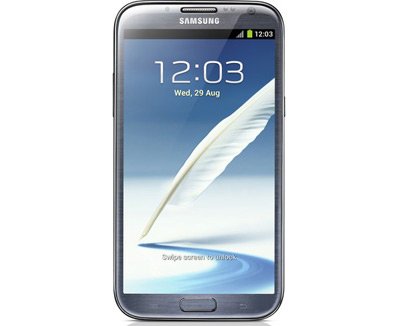
Instructions
Once you complete the list of requirements we just mentioned, you need to go to your notebook or PC.
- Then go online, download from here the newest Odin software and (file name: CF-Auto-Root-t0lte-gtn7105.zip), then download them both on your laptop or comp.
- The CF-Root package must be unzipped on your laptop and the phone must then be powered of so that it can be booted into Download Mode; this mode should be accessed by performing these steps: press Volume Down together with Home and switch the handset on at the same time.
- The Odin will have to be launched on the notebook. Then plug your Samsung N7105 to the latter and wait for a sign of the success or failure of the plugging; the success will be signaled by a yellow ID:COM box and a message that should have “Added!!” all over it. If not, you need to consider re-installing the USB drivers or using another USB port.
- Check these three boxes afterwards: Repartition, F. Reset Time and Auto Reboot. Then move on with the next step: look for “Start” and tap it. The CF-Root package will then be flashed on your smartphone.
- After you wait a few minutes, the phone is going to restart on its own; as soon as it does that, we urge you to disconnect the phone from your PC or laptop, then make sure you do this: power the handset off once it switched on and displays a Home screen.
- [sc name=”banner-jos”]To continue, you have to boot the phone, once more, in Recovery Mode by way pf this method: power your handset on while pressing Volume Up + Home + Power simultaneously. After that is done, you should choose, from the Recovery Menu, this: Wipe Data/Factory Reset.
- End our guide by restarting the phone. To boot it, you need to restart your device. Root Checker will help you know if the phone really is rooted. If it is not, we recommend you to repeat this guide.
The Galaxy Note 2 N7105 is now a rooted phone. Celebrate this by launching your device and its new-found goodies!





