Upgrade Galaxy S3 GT-I9305 to ZHBMD1 Jelly Bean 4.1.2 Official Firmware
Samsung Galaxy S3 GT-I9305 was in need of official firmware to have it updated to Android 4.1.2 Jelly Bean. A developer thought of creating ZHBMD1 to take care of the problem. The tutorial today concentrates on the means of getting this update on your smartphone.
Requirements
The phone should pass through these pre-requisites now: use the Galaxy S3 GT-I9305 which comes bootloader and also carrier unlocked, charge its battery, create backups using our instructions, flash USB drivers for the phone on your PC, turn on USB debugging and have a notebook which runs Windows (it there’s Mac or Linux on it instead, use CrossOver Utility).
Important instructions
- Step one has to go as follows: download the and Odin tool on your laptop.
- Unzip the two zip files. The .tar.md5 and Odin 3.07.exe files will land on your comp. Now you have to switch the handset off.
- Enter it in Download Mode; to do that, press and hold, at the same time, these buttons: Volume Up, Home and Power. The result of this: the display of the S3 I9305 will show you Android’s logo, which means the Download Mode is here to stay.
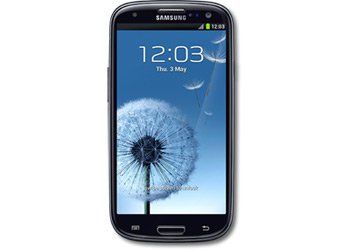
- Use the right click method on odin.exe; now click on “Run as administrator” from the phone’s context menu. This is going to make the phone run the Odin v3.07.exe as an Admin. Plug the smartphone to the laptop; if the connection between the two doesn’t work out, flash the USB drivers one more time or choose a different USB port to use.
- Step five will need you to opt for the files we will display below; click on the buttons we indicate to be able to select those files:
– choose a file with CODE in its name after you click on PDA;
– select the file with MODEM in its name once you click on Phone;
– opt for a file which bears CSC as part of its name as soon as you click on CSC;
– choose the file that is called .pit after you click on PIT. - Select F. Reset Time, Auto Reboot boxes and also Repartition (this box should be opted for if you chose the .pit file).
- The button called Start has to be tapped.
- [sc name=”banner-jos”]Wait for the installation phase of this guide to end, then for the Galaxy S3 GT-I9305 to reboot. Also: PASS needs to appear on the display.
- You can disconnect the smartphone from your notebook now. The handset is complete with the Android 4.2.2 JB build ZHBMD1 which is shown in the device’s “About phone”.
But if your phone says that it is stuck in the Samsung logo or in booting stage, you will have to do this: go to Recovery Mode and, when you’ve reached that destination, make sure you operate both Factory Reset/Wipe Data as well as Wipe Cache Partition. Once done with these actions, you should continue by opting for the system restarting option. Now that you’ve found out how to deal with such situations, you should make the most out of your updated Galaxy S3 I9305.





