Update Galaxy S4 I9505 with XXUAMDC Jelly Bean 4.2.2 Official Firmware
Galaxy S4 I9505 (International version) is paired up with XXUAMDC official firmware in our guide today. Why? Because it’s the instrument we will use to update your smartphone to Android 4.2.2 Jelly Bean.
One of the rules we have for each of our tutorials is this: before updating, rooting or unrooting a device, you need to check out certain pre-requisites.
Requirements
The ones which we have for the Galaxy S4 I9505 are the following: in case you use a laptop or a PC for our tutorials be sure it runs Windows (or, if it uses Linux or Mac instead, our advice: use CrossOver Utility on your device of choice), turn on USB debugging on your handset, make backups using our tutorial, install USB drivers for the smartphone on your notebook/comp and charge its battery.
Important instructions
- This guide begins with step one: download and Odin tool v3.07 on your laptop, then extract them. Afterwards we recommend you to switch the I9505 off.
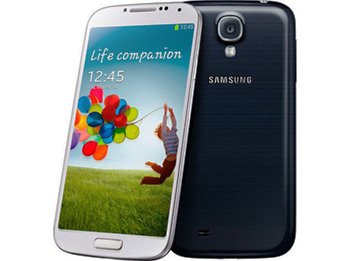
- Make the phone boot into Download Mode by pressing + holding the keys labelled Home, Volume Down and Power. The Odin file that resulted after you extracted the Odin v3.07 archive should be opened as an Admin, then you have to plug the S4 GT-I9505 to your comp and wait for an ID:COM icon to become yellow (it can also turn green).
- After the devices have been connected, step three will tell you to select certain files which will appear after you tap on various buttons. Here is how this step should go:
– click on PDA and then go for the file that has CODE in its name;
– click on Phone and look for a file which has MODEM in its name, then opt for it;
– click on CSC and select the file with CSC in its name;
– click on PIT until you spot a file called .pit.
Don’t stress out if not even one of the files from above is on your display after you tap those keys. - Go for step number four instead: turn on F. Reset Time and Auto Reboot; should you have opted for the .pit file, then it’s best to also enable Repartition.
- Step number five is next up, telling you to hit Start after you are done with the previous tasks, then have some patience until you see that the flashing of the XXUAMDC is complete.
- In step six the smartphone is going to reboot.
- [sc name=”banner-jos”]As for step seven: the Galaxy S4 GT-I9505 shall show you PASS on its touchscreen, which means that you have to make sure your phone and your PC are no longer plugged to one another. And that’s basically how you get your I9505 updated to the Android 4.2.2 Jelly Bean.
Should your device, for some reason, decides to remain blocked at booting stage at some point during the guide, you need to perform these tasks: go to Recovery Mode and operate Factory reset/Wipe data together with wipe cache partition; reboot the smartphone when you have finished doing that.
But, should the Odin message box display “MD5 hash value is invalid“, you have to download the XXUAMDC firmware one more time.





