Update Galaxy S4 I9505 to Android 4.2.2 Jelly Bean UBUAMDK Official Firmware
Prepare your Galaxy S4 I9505 for something very nice: an update to Android 4.2.2 via UBUAMDK, which is official firmware in case you were wondering. Should your smartphone not be rooted, that’s totally fine.
Requirements
There are other things it should be, though, and they are the following: flash USB drivers fit for the phone on your laptop, make a backup of the entire data on your device, use the Galaxy S4 GT-I9505 that is factory unlocked, charge the handset’s battery and turn on USB debugging.
Since we will be including official firmware in this tutorial, you will also be told that this means the following: the possibility to use root-only applications (in case your phone really is rooted already) will no longer be offered. To get this option back, you should root your smartphone again one more time with an appropriate guide.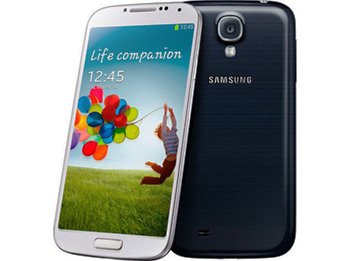
Your phone is going to receive the update we mentioned as soon as you dive in to the instructions below.
Important instructions
- We give you the first of them: download and Odin tool on your PC. An unzipping of the first zip file is necessary next.
- Be sure to have the I9505 powered off before you enter it in Download Mode. To be able to boot your device into that mode, you should press and simultaneously hold Volume Down and Power. Android’s (or Samsung’s logo) will appear as a consequence, so release the buttons when you see that.
- Go back to the notebook you use for this guide. Then go to Odin and launch it on the notebook. After that is finished, you need to plug the devices to one another.
- If an ID:COM box is displayed in yellow and a COM port number appears, then you can breathe easy: the smartphone and the laptop have been plugged to one another with complete success. Soon after you are convinced of this fact, you will have to opt for the files below the way we tell you to:
– click on PDA and then choose a file with CODE in its name;
– click on Phone and you are supposed to select the file with MODEM in its name;
– click on CSC and then opt for a file that boasts CSC in the name it presents on the display;
– click on PIT and choose the .pit file when it appears. - [sc name=”banner-jos”]The files will not necessarily appear on the screen, so don’t panic, just move on to the next task telling you to select F. Reset Time and Auto Reboot. When Repartition is also shown on the display, you need to opt for it if you chose the .pit file.
- After you have operated these actions from before, you need to tap on START next, then have patience until the flashing of the UBUAMDK is done and ready. You will know that everything is complete when the Galaxy S4 I9505 restarts and comes with its home screen for you to see.
- Disconnect the GT-I9505 from the notebook. The smartphone is now updated to Android 4.2.2 Jelly Bean.





