Update Galaxy Note 3 SM-N9005 LTE to XXUBMJ3 Jelly Bean 4.3 Official Firmware
Galaxy Note 3 LTE N9005 owned by people over in the following countries will learn how to update it to Android 4.3 XXUBMJ3 official firmware: Germany, the UK, France, Spain, Austria, Italy, Hungary and Belgium.
The firmware we are making use of in today’s guide should only be updated on the phone model we mentioned. In case you use a different handset, the latter won’t be upgraded to is new OTA firmware. And you risk destroying your current model.
Requirements
If you made sure you own the correct smartphone version, then go ahead and follow the next pre-requisites underlined below:
- create backups of the content that’s sported by your Galaxy Note 3 SM-N9005;
- install USB drivers for this type of smartphone on your notebook or comp;
- download Odin tool from here and the on your laptop;
- charge the battery of the smartphone;
- turn off the programs that protect the phone (including Samsung KIES) and the laptop against attacks.
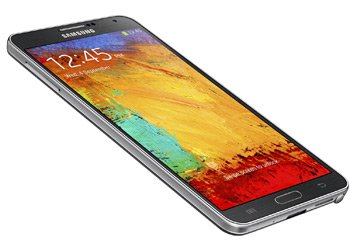
Instructions
- Get on it with the following instructions: after you unzip both the Odin and the other package, you need to look around for Odin tool version 3.07.exe and then for .tar.md5. Once both of them are on the laptop’s desktop, you can switch your N9005 off.
- Then enter the same in Download Mode by following these guidelines: press and hold, together, Volume Down + Power, look for an Android logo, press Volume Up and you will be in the required mode. Then you should launch the Odin as Admin on your laptop, plug your handset to your laptop and have patience till Odin announces if the connection was, or not, successful.
- And the way Odin will do that is by popping up, on the display, the following: a yellow ID:COM box port and a message that should say “Added!!”. In case the plugging was not successful, you have to consider one of these solutions: use a different USB port this time or re-install those USB drivers.
- The tasks that will have to performed now are the following: tap “PDA”, opt for .tar.md5 file from earlier and check the boxes labelled F. Reset Time and then Auto Reboot; if you see Repartition enabled, uncheck it. The file is now prepared to land on your phone; so begin its flashing by looking for “Start” and pressing it.
- [sc name=”banner-jos”]Once a few minutes have passed and the file is on your handset, you can rest a bit till the latter reboots. When it displays “PASS” in green, you will have to disconnect the devices from each other. The Galaxy Note 3 SM-N9005 is now proud to present the Android 4.3 XXUBMJ3 Jelly Bean official firmware if you launch Settings and then choose About Phone.
IMPORTANT NOTICE: But what if you experience a boot loop from your phone? Or it gets stuck in boot animation? The only thing you can do is this one: enter your device in the Recovery Mode, select “factory reset/wipe data“, choose “Wipe cache partition” and then restart your phone by opting for restarting. Your LTE handset has just recovered from its problem! Which gives you free hand to test its update features!





