How to Unroot Samsung Stratosphere SCH-I405
If you happen to have read our tutorial on how to root Samsung’s Stratosphere SCH-I405, you’ve probably seen that we tried to make it as easy to follow as possible. So, if you want a guide on how to unroot this phone, we prepared one for you. We think it’s equally easy to follow. Should it not be so, leave a comment and we’ll help you with any question you may have.
Our tutorial on how to unroot the Samsung Stratosphere should only be read if you want to gain the warranty of the handset back. Because, as you may have found out by now, a rooting procedure will wipe away said warranty. So, in order to gain access back to it, one should unroot their gadget. But that’s only one of the advantages if you decide to go through with an operation of this kind.
After you unroot your Stratosphere I405, you will see that you can also get to use all of the settings that were initially shipped with the device when you first purchased it. But the main con of this procedure is this one: the phone will not allow you access to root-only apps anymore. So think twice before unrooting the Stratosphere.
Requirements
After
you’ve done your bit of pondering and want to have an unrooted smartphone anyway, then start with some requirements. Here are the ones which apply to this model: own an already rooted phone (remember that this guide will only work if you used our own tutorial on how to root the SCH-I405) and then charge its battery till its icon is full. Don’t forget the backups containing your important apps and settings.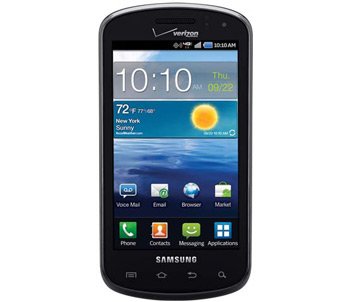
Here is where the actual fun starts. Follow all of the steps as shown below and everything will be great.
Important instructions
- Step one has the following requirements: download , and on your computer (only the first two files, to be more specific). After they are downloaded on the device’s desktop, you need to extract, to the same place, the files they contain.
- [sc name=”banner-jos”]The actions to be performed for step two are the following: install the QuickBoot app on the phone, then go to the App Drawer that’s on the Stratosphere SCH-I405 and open that app from there.
- For step three you have to tap, in this app, on Recovery. As soon as that happens, the handset is going to reboot into Recovery mode and you shall need to opt for Factory reset/Wipe data and then for Wipe cache.
- Now let’s see what the fourth step has to say: switch the phone off and then reboot it into Download Mode. Here is how to perform the latter: press + hold Volume Down, Volume Up and Power; at the same time, mind you. Plug the phone to the laptop.
- Step five tells you to open a Command Line Window on the comp and then enter
heimdall flash --kernel zImage --recovery recovery.bin --factoryfs systems.rfs
into the Command Prompt Window. - Now have a little patience and then reboot the Samsung Stratosphere I405 for the sixth step. Your device is now unrooted.




