Update LG Nexus 4 E960 to OmniROM Unofficial Jelly Bean 4.3 custom ROM
LG Nexus 4 E960 is landing a surprise visit from us: Unofficial OmniROM Android 4.3 custom ROM. You probably haven’t heard of this firmware before, but it’s one of the best.
Your smartphone will be able to enjoy stuff like battery status ring, multi-window support, Active Display and so on. Customizing your handset with various tools is also included. As is the possibility to experience a longer battery life.
Requirements
Since you’re interested in this ROM, you should know that it comes with certain requirements. Find them below:
- root your LG E960 via these instructions;
- flash a custom recovery on it;
- use the model whose bootloader is unlocked;
- make a regular backup following these instructions;
- create a full NANDroid backup next via this tutorial;
- sync your handset’s Contacts list with your personal Gmail account, using these tricks;
- charge the battery of your smartphone;
- download Gapps from here and the Unofficial OmniROM Android 4.3 JB from on your laptop;
- turn on USB Debugging.
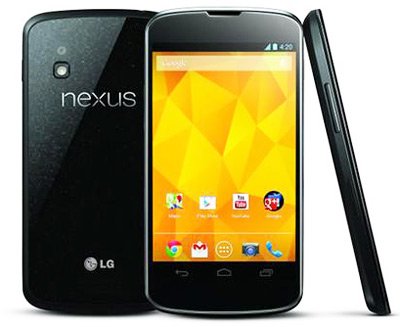
Instructions
- If you want to get it on, then please follow these first instructions: after you plug the handset to the notebook, you should copy + paste the downloaded packages from the laptop to the phone’s SD card root, then unplug the devices from each other.
- The next task that should be performed: enter the phone in Bootloader Mode, choose Recovery Mode and apply a Factory Reset. If you don’t know how, we will tell you. But first, we should warn you that the factory reset has to do with the custom recovery on your phone.
- If your LG Nexus 4 has to do with CWM, you need to apply that factory reset by selecting Factory Reset/Wipe Data and then confirming. But in case TWRP is part of your phone, you should tap “Wipe” and follow this by swiping to Factory Reset.
- What should be done next: learn how to flash the new Jelly Bean 4.3 custom ROM depending to either the CWM or the TWRP. If it’s the latter, do like us.
- First opt for Install zip from SD card, then look for the zip file and confirm the latter’s flashing. If the TWRP is what you work with: tap “Install” and confirm the file’s flashing after you spot it. Then go back to the handset’s Recovery screen.
- Install the Gapps by repeating the instructions which gave your phone the other zip file. Restart the Google Nexus 4 in Normal Mode after the files have safely landed on it. Wait for the custom ROM’s home screen and then go to your Gmail account. Open it and enter all your personal info there. The new ROM is yours to test!
[sc name=”banner-jos”]
The Unofficial OmniROM Jelly Bean 4.3 is subject to some observations. Which have to do with whether or not your phone is rooted. So, if it is, prepare to lose root access after the installation of the ROM on your LG Nexus 4. We recommend you to install SuperSU to regain root access.
But it should also be noted that the handset can surprise its owners by experiencing a boot loop; or by freezing in Google animation. For those of you who have this misfortune, our solution is simple: go to the first step or our guide and repeat it, as well as all the other steps till the very last one. Only then will the issues be solved.





