Update Galaxy S4 I9505 and I9500 to WanamLite custom ROM
Samsung Galaxy S4 has already registered sky-high sales with both I9505 and I9500 models. The reason behind this huge success are the specs their manufacturer pre-installed them with. These, in their turn, have made the smartphones perform very well compared to other handsets loitering the market nowadays.
Also, the features have contributed tremendously to the popularity of both models for the South Korean manufacturer. For these reasons, developers everywhere have tried to make as many tools as possible to help the phones perform even better than they do now thanks to their many attributes.
Such a developer goes by the name of wanam and he is part of famous XDA Developers forum. He recently finished work on a custom tool that he called WanamLite ROM. This instrument is meant specifically for the Galaxy S4 GT-I9500 and the I9505, so never try to use it on a model that’s different to the ones described in our guide.
The WanamLite ROM is a tool which is rooted with both SuperSU and Busybox apps. Moreover, this custom ROM bases itself on the newest FWs and is thus perfectly capable of offering the following: auto encoding for messages, various tweaks, call recording, App2SD and many more. 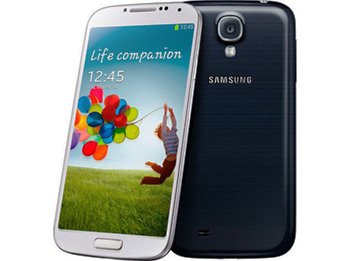
The creator of this ROM made sure the owners of the Galaxy S4 models we mentioned would be able to use stuff such as NFC payment, a better restart menu, KIES support and so on. With the WanamLite ROM, your smartphone will finally get rid of annoying bloatware. Which translates into more storage space for your various documents and such.
Requirements
The requirements that will bring you one step closer to realizing your goal are the following: have a rooted Galaxy S4, flash a custom recovery on this model (you can opt for either CWM Recovery or TWRP instead), download the WanamLite ROM on your laptop, charge the battery unit of your smartphone, create a backup or more of the content that is saved on your device and then you will be ready to follow our tutorial.
By the way: as mentioned, the guide we prepared goes for both Galaxy S4 models.
How to flash WanamLite ROM
- Here we go with the steps needed for the procedure in question. The first action on your to-do list must go as indicated here: copy and paste the WanamLite custom ROM (for / ) from your notebook to the phone’s SD card root, then be sure to have the device powered off for the next step.
- For this one, you have to reboot the model of your choice into Recovery Mode. Here is how this is done: hold down Volume Up, Home and Power simultaneously.
- Make a NANDroid backup while you’re in this mode by choosing Backup&Restore, then opting for Backup (in case you use the TeamWin Recovery Project custom recovery image, then tap Backup and afterwards confirm this by sliding a button colored in blue).
- [sc name=”banner-jos”]Now that you are done with the actions above, you need to continue by letting the installing of the WanamLite ROM flash the phone’s system.
- Next move that will need to be performed: choose Install zip from SD card.
- Now select this one: Choose zip from SD card. Then install the WanamLite ROM zip file and wait a bit. The flashing will then be over and you are going to do the following: opt for Go Back. The smartphone shall reboot after you choose the phone’s restarting option.
Your Galaxy S4 (whether the I9500 or the I9505 model) will have the WanamLite ROM on it. Go explore its pros!





