Update Galaxy S4 I9500 to CyanogenMod 11 KitKat 4.4 Beta custom ROM
Galaxy S4 I9500 is going to be filled with every single goodie that unofficial CM11 KitKat 4.4 custom ROM contains. Which means that your phone will be updated to the new version of Android very soon.
The only way there is to get a hold of today’s custom ROM is by enjoying the guide on this page. You shouldn’t worry if you’ve never updated a device. The process is easy to perform and you will see that in a short while. But first of all: be warned that the unofficial CyanogenMod 11 custom ROM is still beta; that is why you may encounter a couple of bugs now and then. But they are not dangerous and will be abolished when the firmware goes through an update as well.
The fact that your handset will go through an upgrade means that you shall dwell, very soon, in an enhanced performance, new features, the possibility to have fun with tweaking options as well as custom ROMs and much more. To add some other info: the battery of your handset is going to last a lot longer than you’ve been accustomed to so far.
Requirements
Your smartphone should now pass through the following list of pre-requisites:
- make a point out of rooting your handset;
- then make sure it uses a custom recovery such as either TWRP or CWM;
- charge its battery;
- save your phone’s data by creating two sets of backups (one normal and one full NANDroid);
- download Google Apps package from this page and the new (file name: cm-11-20131125-UNOFFICIAL-i9500.zip) on your laptop;
- turn on USB Debugging;
- make sure that your Contacts data is fully synced to your GMail account.
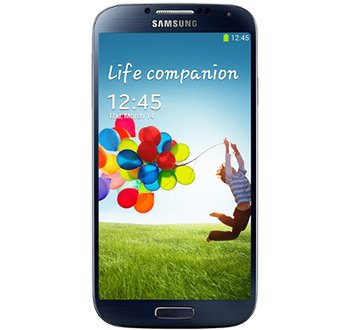
Instructions
The next part is all dedicated to the steps which will update your Galaxy S4 I9500.
- Your duty is to begin our guide with this first instruction: plug the smartphone to the laptop. Now transfer the files from your notebook to your handset’s SD card root and then, after the move is completed, you should unplug the handset from the laptop. Leave the two packages unzipped and then switch the Galaxy S4 I9500 off.
- You will have to do that to make it easy for the next step: enter the phone in Recovery Mode and after that make a NANDroid backup should you not have done it already. This is how to do it: after you choose Backup & Restore you will need to back the update file up on the phone’s internal/external SD card.
- Which brings us to the next step: apply a factory reset by choosing Factory Reset/Wipe Data and afterwards confirming.
- What remains now is the installation of the upgrade file. To perform this, you need to opt for Install zip from SD card, select Choose from SD card and then confirm the flashing of the update file once you’re in its presence.
- The installation of the Google Apps will come next, so perform it by repeating all the steps which installed the CyanogenMod 11 KitKat 4.4 just now.
- [sc name=”banner-jos”]As soon as you witness the presence of the two files on your Galaxy S4, we recommend you to go back to the Recovery screen and then restart the smartphone in Normal Mode.
- When you spot a Home Screen, you should do this: enter, in your Gmail, your personal info and, from there on, experience the above mentioned advantages of the update file. If you don’t find them that great, you can use the NANDroid backup file to go back to the handset’s old ROM.
If the booting requires more than 5 minutes to end: switch the I9500 off and redo the guide all over again to rectify this issue.





