Update Galaxy S4 GT-I9505 with XXUAME1 Jelly Bean 4.2.2 Official Firmware
To update your Samsung Galaxy S4 GT-I9505 manually to Android 4.2.2 with XXUAME1 is not going to be a nuisance. This guide will explain everything there is to know about this procedure. For starters: rest assured, because your smartphone will not need to be rooted or sporting a custom recovery image.
Requirements
What
it will need, though, is the following: USB drivers installed on your comp, a fully unlocked handset, a Windows-running laptop (although you can also use one that operates with either Mac or Linux, but make sure you have CrossOver Utility on it), USB Debugging will need to be enabled, a backup must be created using this tutorial (the data on the internal memory will have to be backed up, but to an SD card of the external kind) and the battery of the I9505 will need to be charged.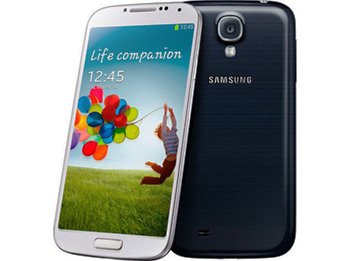
Important instructions
- The files that should be downloaded on your notebook for this guide are these two: the and Odin tool. Extract each of them.
- After you make sure your GT-I9505 is powered off, you have to help it enter Download Mode; how: press and hold Home, Volume Up and Power. Run the Odin .exe as an Administrator like this: use the right click method on odin.exe for starters; click on “Run as administrator” next from the Context Menu.
- Plug the smartphone to your notebook as soon as you finish with the previous tasks; if this is not a success, we recommend either employing a different USB port or flashing the USB Drivers again.
- But, in case everything is fine and dandy, then prepare to click on click on some keys we will list below and on the files these buttons will show on the display:
– the first button to click on: PDA. Opt for a file which contains CODE in its name;
– second key to press: Phone. Now choose the file with MODEM in its name;
– button number three: CSC. Opt for the file sporting CSC in its name;
– last key to click on is PIT. Afterwards be sure to choose a file that appears as .pit. - Don’t freak out if you spot none of these files. Go and select, in Odin, these two boxes: F. Reset Time and Auto Reboot. Repartition needs to be chosen only if you went for the .pit file just now.
- [sc name=”banner-jos”]Click on Start. Watch as the update firmware commences its installation process.
- The S4 GT-I9505 will then reboot; the message it should show you is PASS, meaning you have to disconnect the handset from the laptop. You will find the XXUAME1 firmware in the “About phone” part of the device. As a consequence, your GT-I9505 will welcome you to the Android 4.2.2 Jelly Bean if you tap on that tool.
The following situation can also happen to you during this tutorial: the handset is stuck in boot animation. What you should be doing to snap it out of this: enter the device in Recovery Mode and then operate Factory Reset/Wipe Data and Wipe Cache Partition. The next task: opt for the phone’s restarting.





