How to Root LG Optimus C LW690
If you’re in for a rooting guide directed at LG Optimus C LW690, that’s what you’ll get. The benefits you’ll surround your device with are much-needed!
It’s been 3 years since the phone’s become available. A 600 MHz processor and Android 2.2.1 make this device ready for the rooting. That’s because the CPU needs to have its speed improved. This, among other things, is done with SRSRoot. Such a tool is, in fact, an app. Making the processor move better is only one of its benefits.
The advantages of this method
Another major thing about the app is this: no need to pay to have it. This is freeware that works with numerous products and their OS versions. As such, you can keep the variant we mentioned and still have access to new features. A great role is played by the presence of custom ROMs. They are as important as the battery tweaks your LG Optimus C will feature. Using customization options is also beneficial.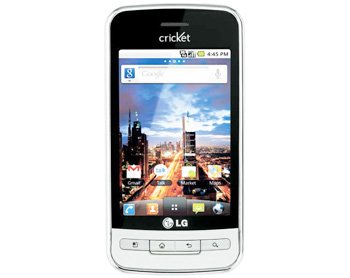
Your phone is going to enjoy root-only apps and no such thing as viruses. Bloatware is also not possible; instead, the handset receives this: admin and superuser permission. Powered by an SRS Server, the app needs to be used with a Build ID. We have one just for you: FRG83. The SRSRoot can work with other Build IDs, too.
Saying hello to root access means goodbye to the device’s warranty. The phone will easily have it back; it’s all done after an appropriate guide is performed. Make sure it features the name of your device. Applying update firmware on a rooted product comes with disadvantages. One of them: the system partition is removed. The other con: the phone also loses its root access. Going through the upgrade does not mess with either the internal / external SD cards or the important content on the phone.
Prerequisites
Get ready for the appearance of requirements. They must be applied now, so here you go:
- this is a link that contains USB drivers for the smartphone;
- after you click on it, download and flash them on the laptop;
- be sure to find, on the handset, USB Debugging, and to enable it;
- protect, by creating several backups, the data on your LG Optimus C LW690;
- perform a full NANDroid backup;
- the rooting procedure cannot happen without a laptop that sports Windows;
- now fully charge your phone;
- then go to the laptop’s security programs;
- disable all of them;
- after you go to the laptop’s security programs, you should disable them, too.
Step by step instructions
After getting through those important guidelines, you have rooting steps at your disposal. Make use of them with confidence!
- Concern yourselves with this first action: get the laptop ready for the SRSRoot freeware. This link is going to take your device to the page where the app is. After clicking on it, make sure you also click on this: a download button.
- This will have the effect of downloading said app on that laptop. The process isn’t about to ask for more than a couple of minutes of your time.
- After they’re up, the guide has another step for you; this time, you have to get to the app and install it on the laptop. The same device must have the SRSRoot launched there.
- Menu and Settings should be enabled right about now on the phone. The activation of the two is to be followed by this action: tap Unknown Sources. You will have to search for this option under Settings.
- Follow this up by enabling USB Debugging. You will probably remember the latter; we advised you to tap it not long ago. Move on if the option’s already activated. This is the task to perform now: plug the smartphone to your laptop.
- The former’s USB cable is the means of creating a connection. If the products are attached to each other, you should have Root Device (All Methods) tapped. What happens now is this: the LG Optimus C LW690 enters that necessary rooting mode. You need to just let this procedure run its course.
- [sc name=”banner-jos”]When around 15 minutes are up, the LG Optimus C can be restarted. But if you somehow have to wait more than recommended, we have something you can try out.
- And that is, to go back to the previous steps and perform all of them a second time. If such a problem doesn’t exist, then trace this option on the phone: Reboot System Now.
Once the enabling’s completed, the device will start once more. Then, after it does as planned, you have the brand new root access to explore. If its benefits don’t satisfy you, there’s a method through which you can safely unroot the phone. Do so like this: use the SRSRoot freeware.
If somewhere along the way you’re assaulted by rooting issues, a comment section awaits you below.





