Root Galaxy S4 GT-I9505 running on Jelly Bean 4.2.2 XXUDMH8 Official Firmware
In case you’ve updated your Galaxy S4 I9505 to Android 4.2.2 Jelly Bean XXUDMH8 official firmware, the guide we are presenting now is just what you need if you wish to root your device up next.
If you only know about the pros of this procedure, you should also know what con it entails. For example, the phone’s warranty is going to become void. But there is a solution to this: install firmware from Samsung on your handset and reset the flash counter to 0. You can use an app called TriangleAway for that.
Requirements
Our tutorial needs to give you some requirements before you learn how to root your phone. Here you go:
- use the Galaxy S4 GT-I9505 which has its bootloader and carrier unlocked;
- download Odin tool version 3.07 (the file is available here) and (file name: CF-Auto-Root-jflte-jfltexx-gti9505.zip) on your laptop;
- charge the battery of the phone;
- install USB drivers for the phone on the notebook;
- enable USB Debugging;
- create the usual regular and full NANDroid backup (via this guide).
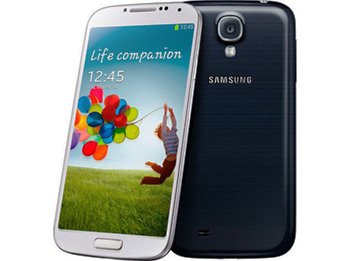
Instructions
- The task that comes next marks the beginning of this guide: unzip both packages that are on your PC. You should be left with these crucial files: Odin tool v3.07.exe and .tar.md5. Follow this up by powering the handset off, entering it in Download Mode and then launching the Odin3 v3.07.exe as Admin.
- To boot the phone into the necessary mode: press and simultaneously hold Volume Down and Power; when Android’s logo shows itself, you have to press Volume Up. To run the Odin file as an Admin, you need to click on .exe file and then, from the Context Menu, tap “Run as Administrator“.
- After you plug your Samsung I9505 to the notebook, you should see the following: “Added!!” and a COM port number colored yellow. But there may a problem and the devices won’t go through a successful connection. What needs to be done in such a case is this: you either flash the USB drivers a second time or you try a totally different USB port.
- If you don’t have such an issue, you need to move on by doing as follows: tap “PDA”. Then make sure to choose this file: CF-Auto-Root-jflte-jfltexx-gti9505.tar.md5.
- Then opt for these 3 boxes: Repartition, F. Reset Time and Auto Reboot. Choose the first option only in case you chose a file with a .pit extension inside its name. Make way for the rooting firmware on your phone by tapping “Start”.
- After the installation of the necessary file is over, the following should happen: the Galaxy S4 GT-I9505 restarts and then delivers “Pass“.
Do the following: disconnect your handset from your notebook once the above has happened. Then, to see if the smartphone is rooted, you should go to Google Play first, then look for Root Checker, download it on your phone and let it do its specific job.
After you are sure of the rooting of your device on Jelly Bean 4.2.2 XXUDMH8 stock firmware, you can go online, search for root-only apps, custom ROMs and the like and flash them on your phone. All of them will make it extra easy to bring your phone to a new state where everything looks and feels fresh.





