Install XXAMC2 Jelly Bean 4.1.2 Firmware on Galaxy S2 Plus I9105P
Samsung Galaxy S2 Plus I9105P now has a tutorial on how to install Android 4.1.2 Jelly Bean on it. XXAMC2 is the name of the firmware which makes it all possible.
When the right time comes, we will offer you access to every single step that allows this update on your smartphone.
Requirements
But for the time being, we will, instead, throw in some quick words on requirements.
And we’ll begin the list with the following: turn on USB debugging on the handset (if you don’t know how: go to the phone’s Settings, choose Developer options, opt for Enable USB debugging and you’re done), download (because it will install the right USB Drivers for your Galaxy S2 Plus GT-I9105P on your laptop), and Odin tool on the comp, then charge the battery of the smartphone till it’s completely full. Now make a backup using this guide. 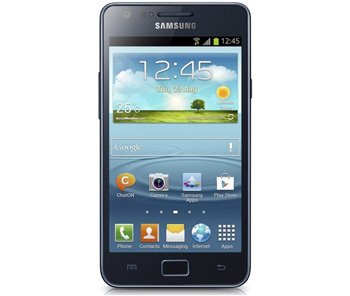
The pre-requisites are now a thing of the past. What brings us into the present are the steps below. Follow them closely and you will get to flash this official firmware called XXAMC2 on your device without a hassle.
Important instructions
- To make everything start in order, you need to do as step one tells you to. Here is what its instructions are: extract each of the files in the requirements, then send the contents to your laptop.
- Step two: after the extraction is completed, you need to look for files called .tar and Odin3 tool v3.07.exe. Upon seeing them, you have to turn the phone off. Now that the Galaxy S2 Plus GT-I9105P is no longer active, you shall have to get into Download Mode by using our own way of doing things: select and keep selected the keys labeled Home, Volume Down and Power, at the same time, for about five seconds; as soon as the phone is back on, your next action should be to press Volume Up.
- Step three will then need you to take the USB cable of the phone.
- Employ it to plug the I9105P to the laptop. Now wait for Odin to make an ID:COM icon become yellow + a message with “Added!!” to appear all over the touchscreen. If these two happen, then the devices are well connected and you can now concentrate on clicking PDA in Odin. If the plugging of the smartphone to the comp doesn’t go well, you should install the drivers once more. Now on to the fourth step letting you know that you have to find the .tar file from earlier. When you spot it, you need to activate F. Reset Time and then Auto Reboot.
- [sc name=”banner-jos”]For step five you need to leave Re-partition inactivated. Then click on Start; if you do the latter action, the smartphone is going to install the Android 4.1.2 firmware and you can wait for the flashing to end. Should “PASS” come on the device’s display, you have to unplug it from your laptop.
- The Samsung Galaxy S2 Plus I9105P will soon enter a booting stage. After it completes this, you will be able to discover all the goodies of the Android 4.1.2 Jelly Bean.





